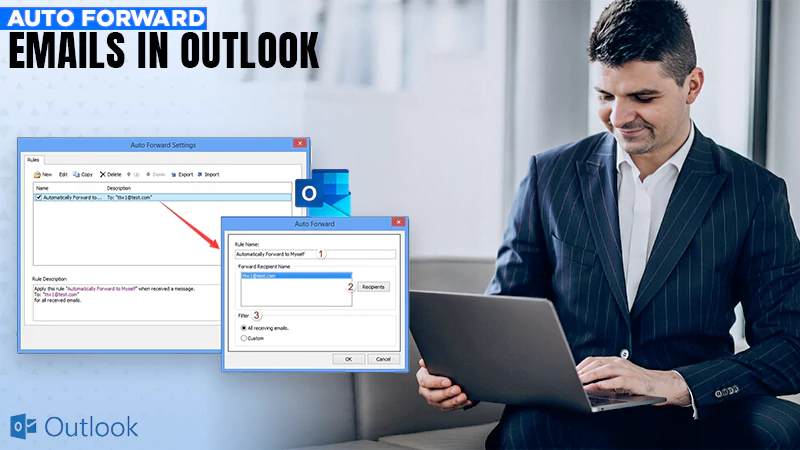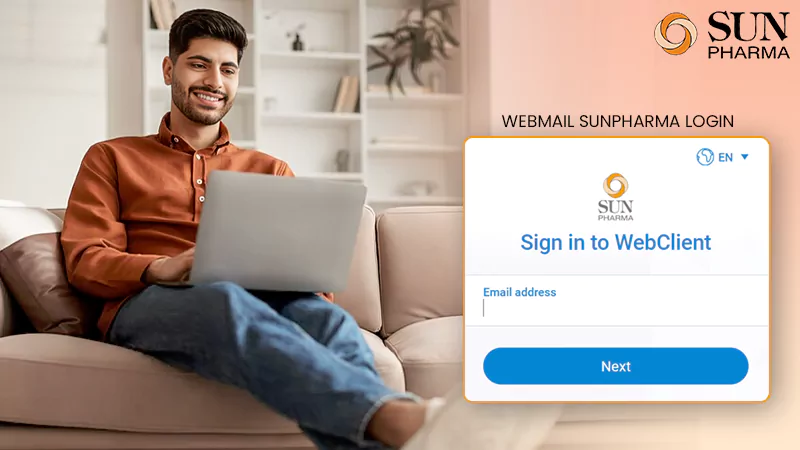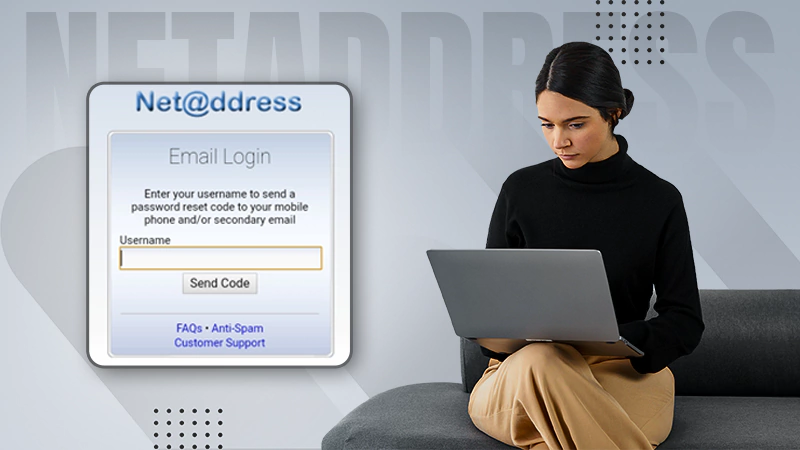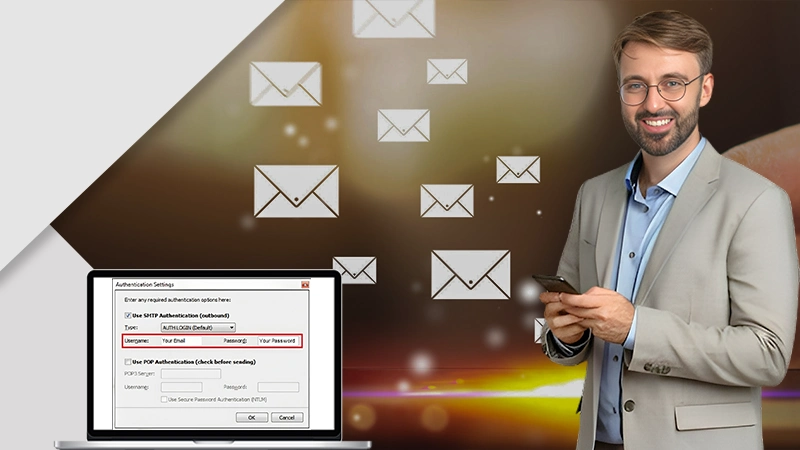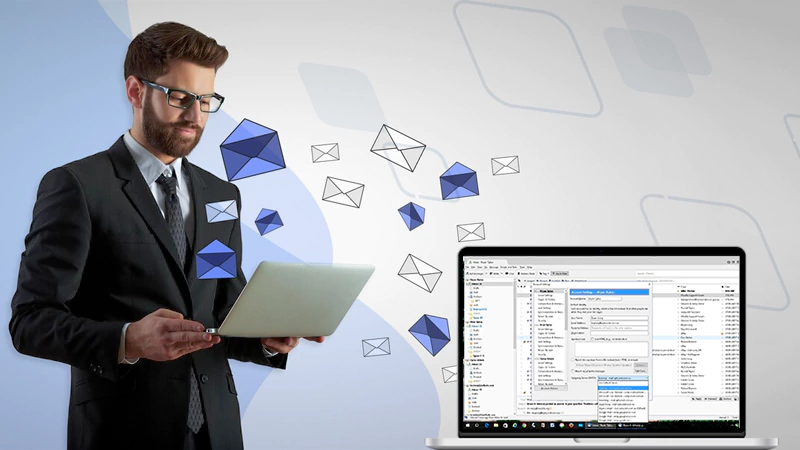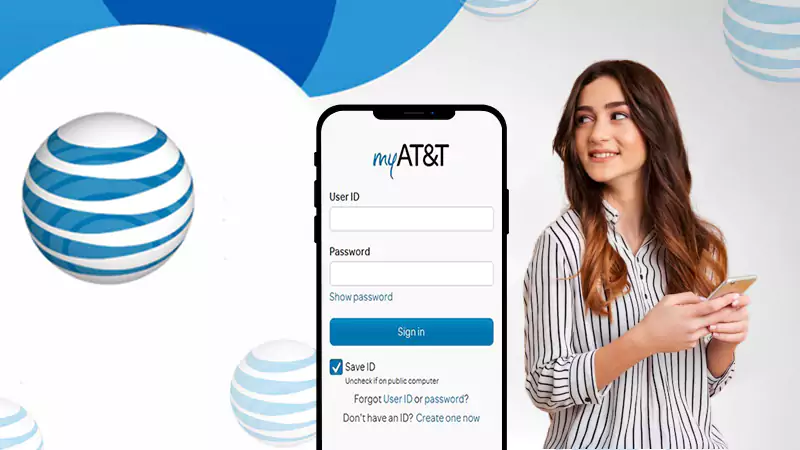UCSF Webmail – Login & Outlook Mail Setup
The University of California, San Francisco or also informally known as UC San Francisco or UCSF is a research university founded in the year 1864 and situated in California, San Francisco, United States. Actually, UCSF is a Health Science dedicated department of the University of California which includes schools for Medicine, Dentistry, Pharmacy, and Nursing.
Also, UCSF provides eleven master’s and nineteen Ph.D. programs. Currently, more than 3000 academic staff and members and more than 3100 postgraduate students are working in this university. For the ease of communication of people working in UCSF, they are provided webmail in the domain of ucsf.edu. In this article, we are going to talk about UCSF Medical Center Webmail.
UCSF Webmail Login
To log in to your account, go through the following simple steps.
- First, go to the USCF mail login page through https://adfs.ucsf.edu.

- Enter your UCSF email address.
- Enter the correct password of the UCSF account.
- Click on the “Sign in” button below the password field.
UCSF Webmail Outlook Setup
To UCSF Webmail Outlook Login, go through the following steps.
1. Open the MS Outlook on your windows device.
2. Click the “File” option and then “Add Account”.
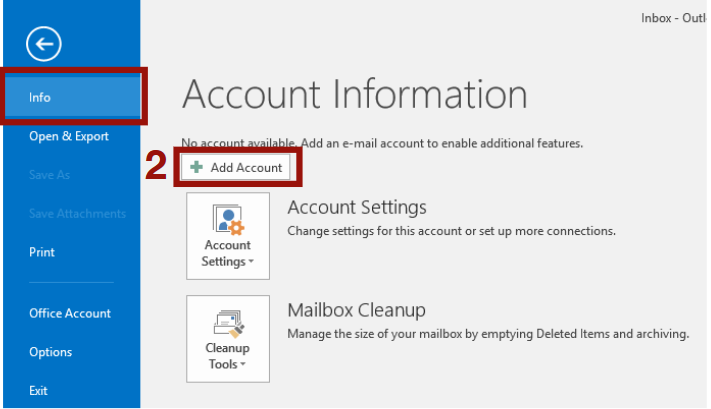
3. In the next window, select “Email Account” and fill in Your name, Email Address, Password twice and click on “Next”.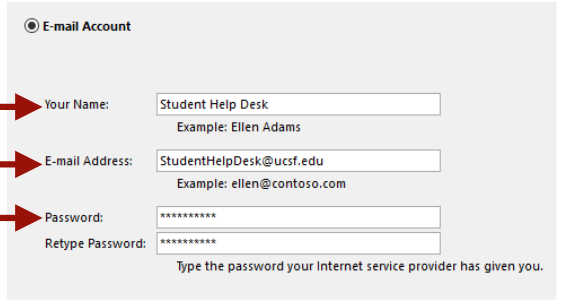
4. Settings will be automatically configured and then all is set to use your UCSF email on your device.
Set up UCSF Webmail on Android
- Open Settings and then go to Accounts.
- Tap the “Add Account” option.
- Select “Exchange” as the type of account.
- Then you should enter the following information.
- Email – Enter your UCSF email address
- Password – Enter the correct password of your account.
- Username – Preferred username
- Domain – campus
- Check the “Use Secure Connection” option.
- Then save the settings and wait.
- After a few seconds, you will see the account is set up on your device.
Set up UCSF webmail on IOS
To set up your UCSF account on IOS,
1. Open Settings and go to Mail, Contacts & Accounts.
2. Then tap Add Account.
3. Select “Exchange” as the type of account.
4. Next, you have to enter your email address and the password of your UCSF account.
5. Enter a suitable description. (i.e., UCSF Email)
6. Tap the “Next” button on the top right of the screen.
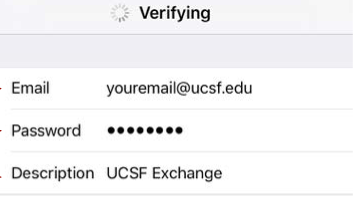
7. After a few seconds, the next page will be opened and here you have to do the advanced settings.
-
- Server – mail.ucsf.edu
- Domain – campus
- Username – Enter your preferred username
- Password – Enter the password of your UCSF account
8. Tap the “Next” button again.
9. Tap the “Save” button on the next page.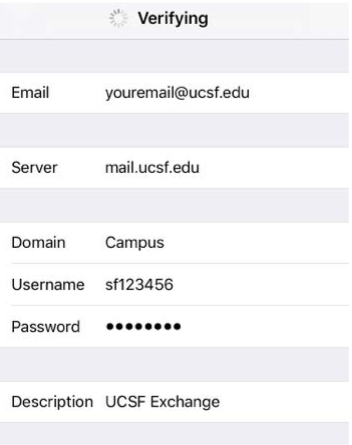
10. Now you can see your email has been added to your IOS device and you can use it after loading email data.
UCSF Webmail Forgot Password
You can simply reset your UCSF email login account password at https://ucsf.edu/user/password/.
- Go to the above URL.
- Enter your username or email address of the account you need to reset the password.
- Click on the “Submit” button and then you will be received an email with instructions to reset your password.
- Follow the instructions.
Read:
World Bank Webmail – Login & Password Reset
DYC Webmail – Login, Access & Configuration
Redshift Webmail – Redshift.net Webmail Login
TCSN Webmail – Login & Password Reset
Read more at – https://webmailup.com