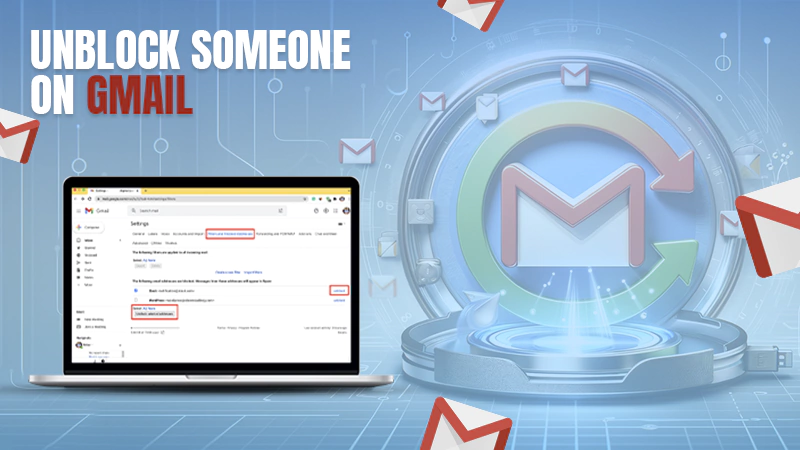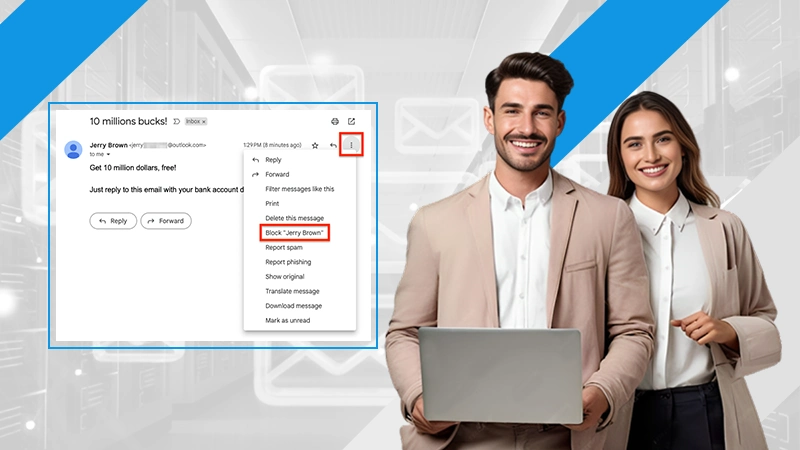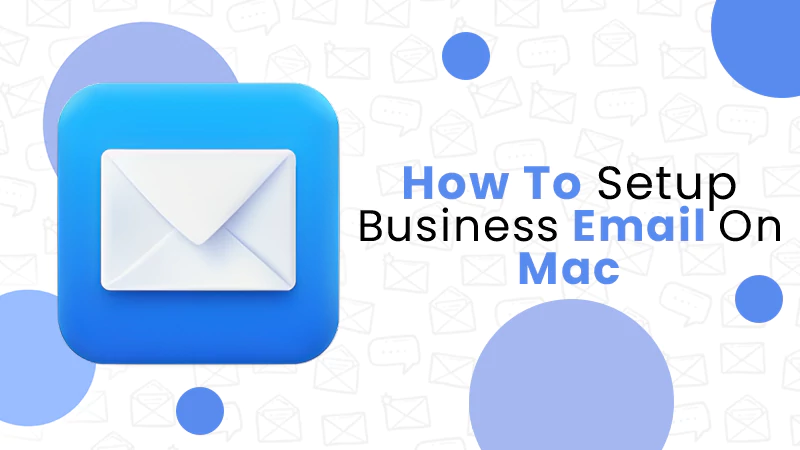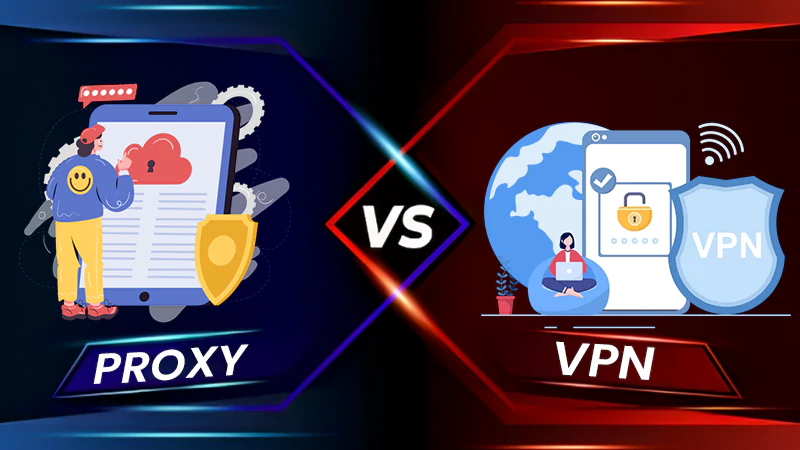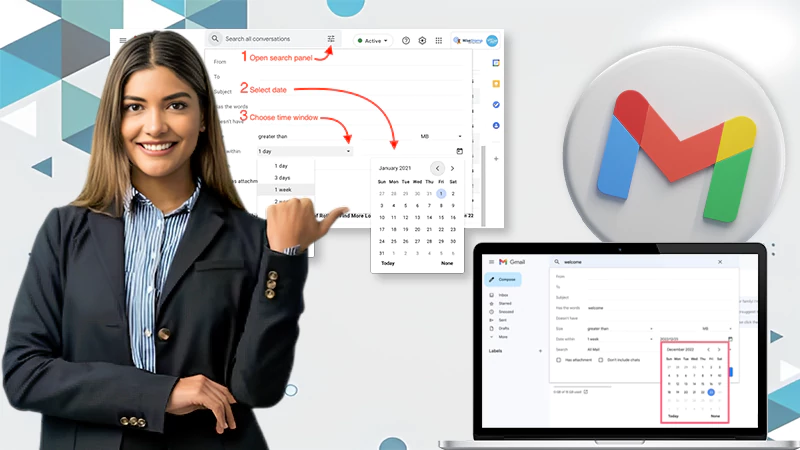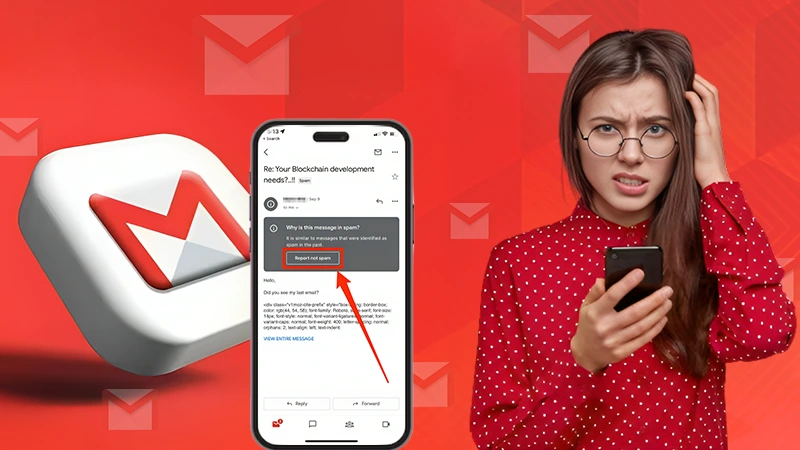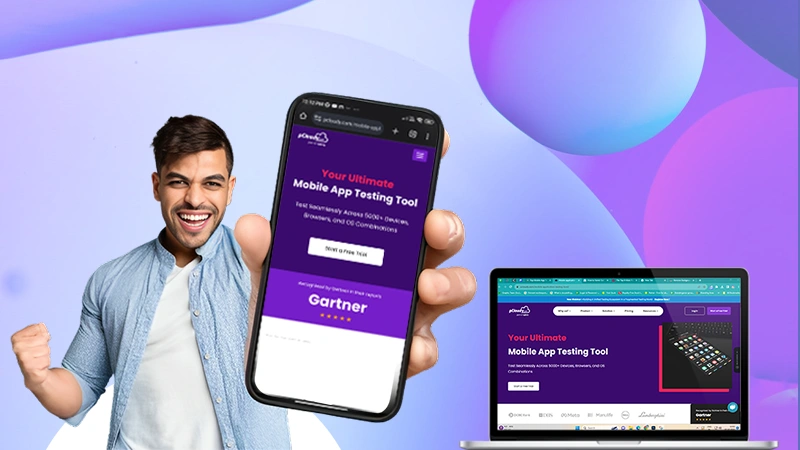How to Access Outlook Webmail?
Outlook Webmail is an email service of Microsoft Outlook. It is an online email service and allows users to access their emails from any location by using the internet.
It provides many features like creating folders, adding contacts, searching in the inbox and much more free of cost. Apart from all these features, it also offers easy access to your emails anywhere and anytime, automatic backups etc.
What is Outlook Web App (OWA)?
Outlook Web App or OWA, is an online email service hosted by Microsoft. It is used to access the account of your “Outlook” account on the internet. You can also use it to send and receive emails, manage contacts, and view calendar events. It’s a very simple application that is designed with the concept of Single Sign On.
How can I Access Outlook Webmail using OWA?
There are two ways to access Outlook Webmail:
#1 Accessing OWA through the Website
Go to the web site https://outlook.office365.com/owa or click on that link and login using your user ID and password.
#2 Accessing Outlook Webmail through the Microsoft Outlook Desktop Application
Start the Microsoft Outlook desktop application. Click on File then click New & then click Mail account.
Fill in the required information into the corresponding boxes, including your user ID and password of OWA. Then click Finish to start using it.
#3 Accessing Outlook Webmail using Microsoft Outlook Mobile App
On your mobile device, download and install the free “Microsoft Outlook” app. Open the app and click on “+ Add Account“, then type in your user ID or email address and password of OWA, then click Next.
Once you have logged into your account you will be able to use the app for your email, contacts, and other outlook.com elements.
#4 Access Outlook Webmail through POP3
If you have a Microsoft Exchange account then you can also access it using POP3 protocol over IMAP protocol. You need an advanced email client that supports this function. Connect to your mail server using your email protocol.
What are some Business benefits of Hosting your Email with Office 365?
Hosting your email with Office 365 is an ideal solution for any sized organization operating in a rapidly changing business environment. Businesses of all sizes are increasingly transferring to the Cloud, including their email. Also, using the cloud offers you security, reliability and easy access to your documents anytime anywhere with the free Office 365 app for mobile devices.
So now you can access Outlook Webmail from anywhere and anytime, even on your mobile device as long as you have internet connection.
With a few simple steps, you can access your work email from anywhere in the world. Whether you’re at home or on vacation, Outlook Webmail is an easy way to stay up-to-date with important communications and get more done while away from the office.