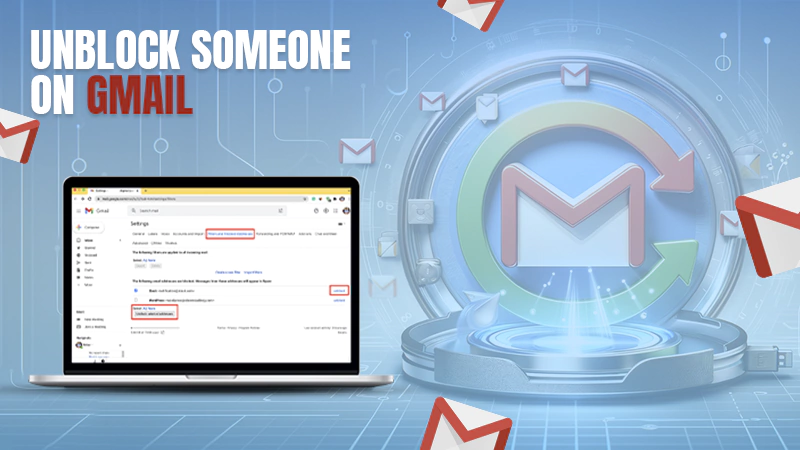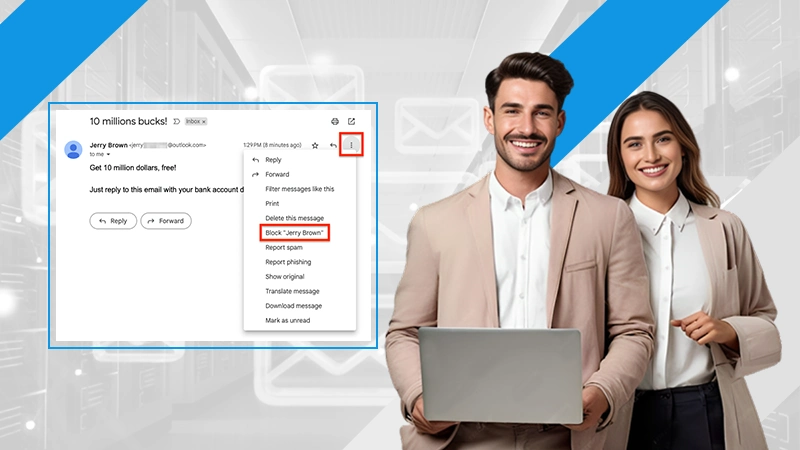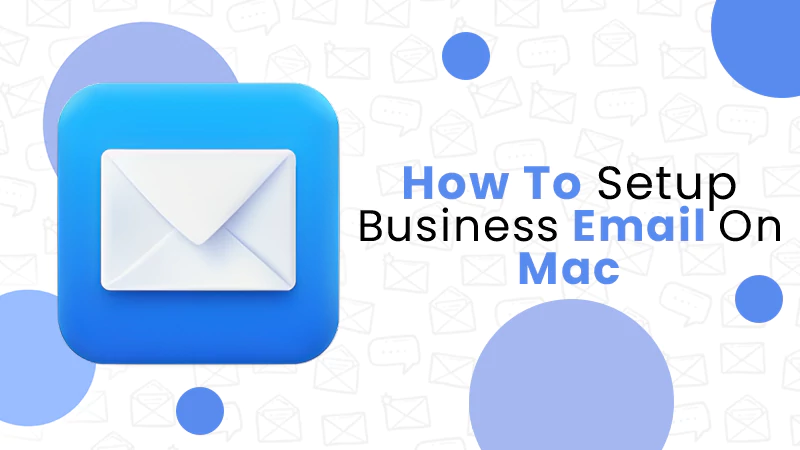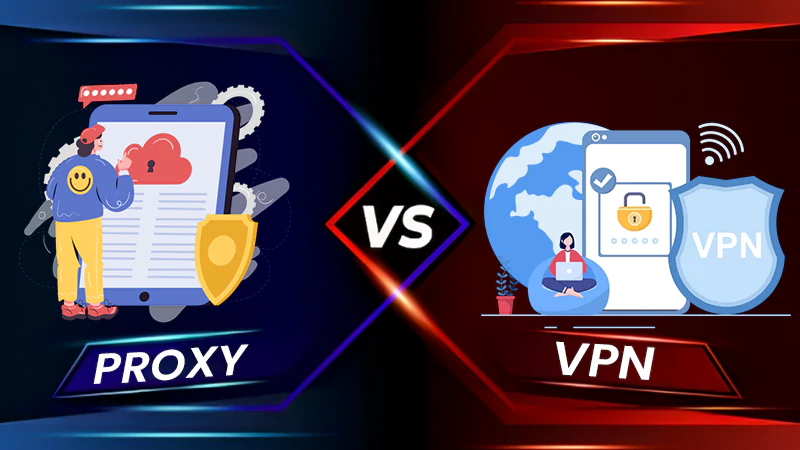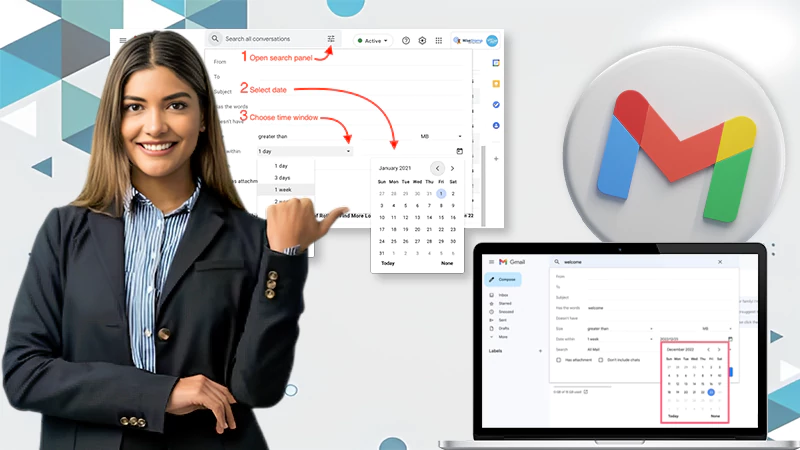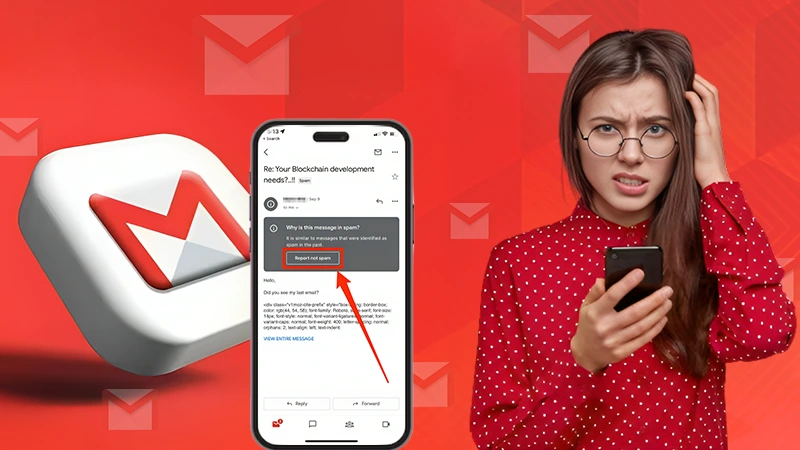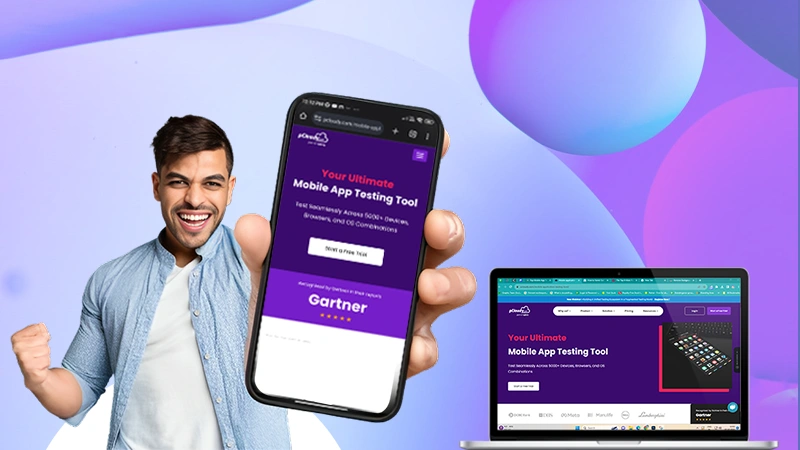What is a Webmail Client?
The latest advancements in webmail clients will make you want to ditch your computer’s browser when it comes to checking your email. Many popular webmail providers have created a downloadable client to provide a better experience for their mail users.
What is a Webmail Client?
A webmail client is a small application that allows you to access your email easily, more streamlined way. While most emails are designed to be read in a Web browser through the provider’s website, webmail clients operate independently of the Internet browser.
The advantages are much more significant for ease of use and organization for email accounts with many folders, subfolders and rules. Emails are much easier to manage with a client that provides you with an inbox, folder or label system for sorting through your messages or having them filtered out of your view entirely.
Types of Webmail Clients:
While webmail is still accessed mainly through a provider’s website, several webmail clients affect the user experience. Some are downloadable desktop software that runs separately from your internet browser. In contrast, others are entirely independent or even mobile options for accessing an email account on the go.
1. Regular Webmail Clients – browser access to webmail via provider website (such as Gmail.com, Yahoo.com)
2. Desktop-based Webmail Clients – browser access to webmail with a download-able client program (e.g., Outlook based on MS Windows or Mozilla Thunderbird for Linux)
3. Online-only Webmail Clients – browser access to webmail with no download necessary (e.g., Gmail or Zoho Mail)
4. Mobile Webmail Clients – browser access to email via mobile phone app via provider website (such as Gmail for Android, yahoo mail for iPhone)
5. Standalone Email / IMAP Clients – browser access to email via separate client program, often used with POP3 add-ons for mobile devices (e.g., Outlook.com or Gmail)
6. Mobile Email / IMAP Clients – browser access to email via mobile phone app without provider website involved (e.g., Gmail for iPhone)
Which is the best webmail client for Windows?
The best webmail client for Windows is Outlook. The Outlook app can download to your computer after creating an account on its website. However, Mozilla Thunderbird is also a good option for many users because it’s available as standalone email software.
Which is the best webmail client for Mac?
Apple Mail is currently one of the best options for a webmail client that works on a Mac. However, there are also several other programs available for downloads, such as Mozilla Thunderbird and Outlook.com.
Which is the best webmail client for Android?
The best option available for an Android phone is Gmail, downloaded from Google Play or Amazon App Store. You can sign in to your account on the app to access it easily.
How do you use a webmail client?
Most webmail clients are accessed through your email provider’s website. Desktop-based webmail clients, including Outlook and Mozilla Thunderbird, can be downloaded to your computer. Most online-only or standalone email/IMAP clients require that you log into their website to access the client interface.
Why should I switch from my regular email to one of these webmail clients?
Suppose you find that your regular email client isn’t meeting all of your organization and management needs. In that case, you may want to try a webmail client. The many options provide more straightforward methods for sorting through emails and organizing them in folders or labels to correspond with specific tasks.
What advantages does a webmail client provide?
The advantages are more significant for ease of use and organization for email accounts with many folders, subfolders and rules. Emails are much easier to manage with a client that provides you with an inbox, folder or label system for sorting through your messages or having them filtered out of your view entirely.
Are there any downsides or risks to a webmail client?
While a webmail client has several benefits, it is essential to remember that its security may not be as good as a standard email account. Some providers have stored all their emails on the server instead of downloading them locally for extra protection.
Conclusion:
Webmail clients are a great way to simplify your email experience on the go. If you’re looking for an easy-to-use alternative, online webmail is one of the best options available. Using this type of client lets you eliminate inbox clutter and stay organized without downloading any software onto your device.
Read:
UC Denver Webmail – Login & Outlook Setup