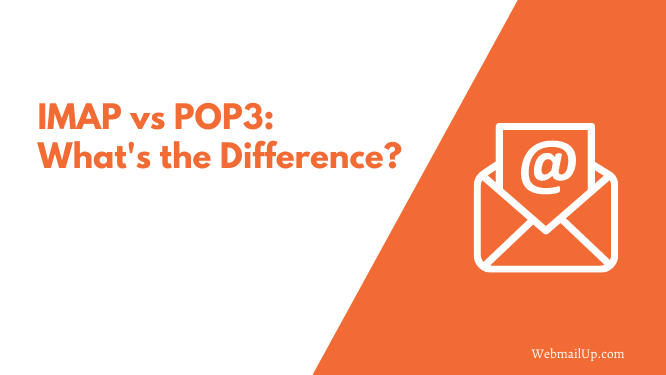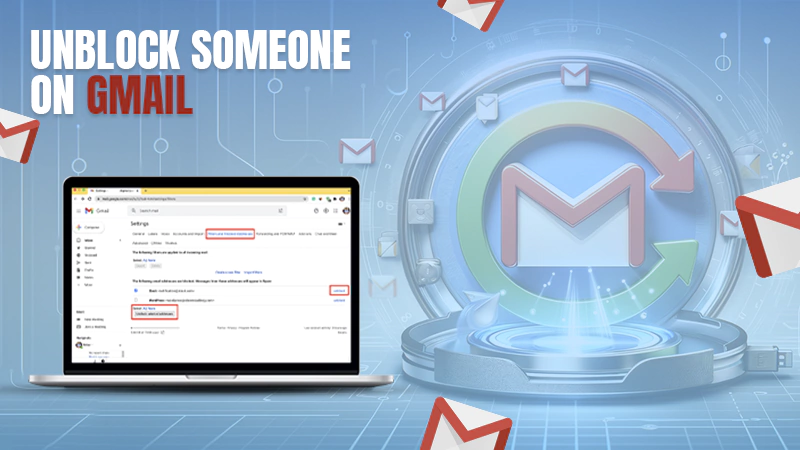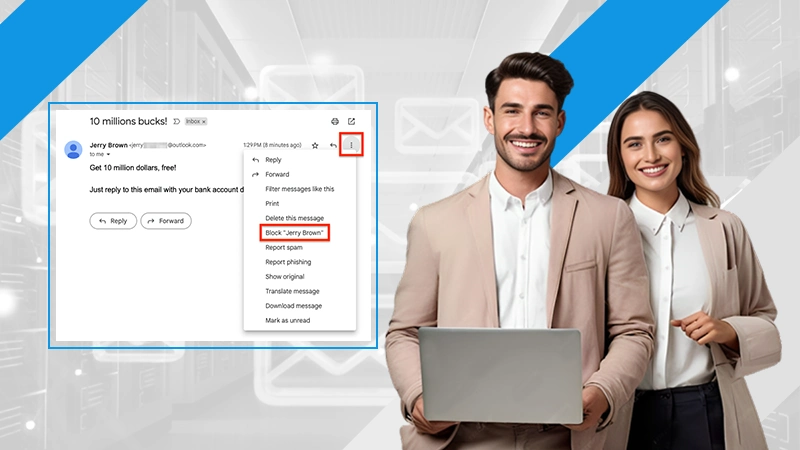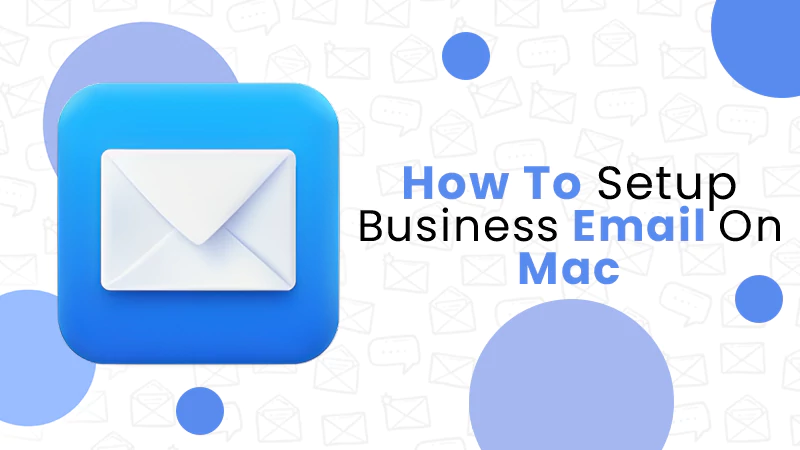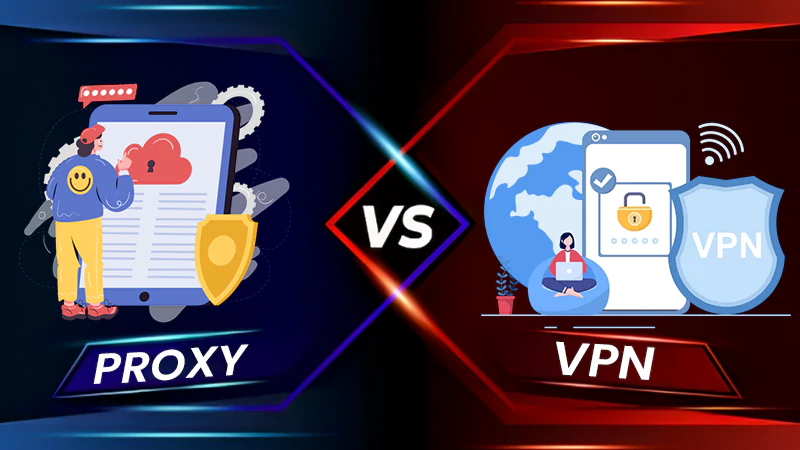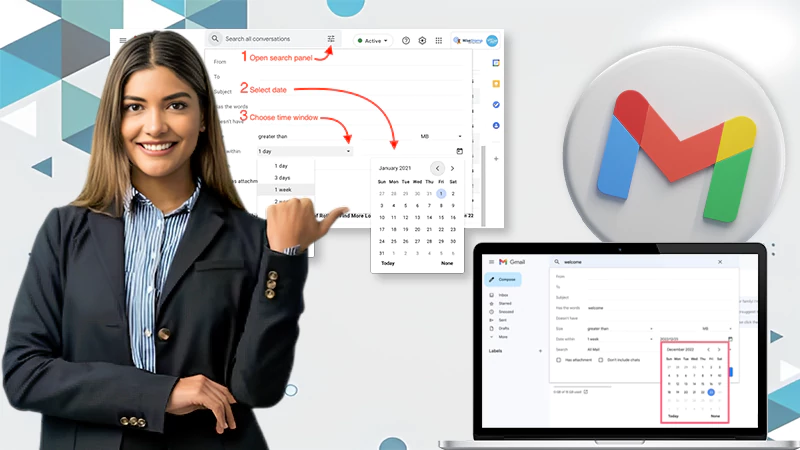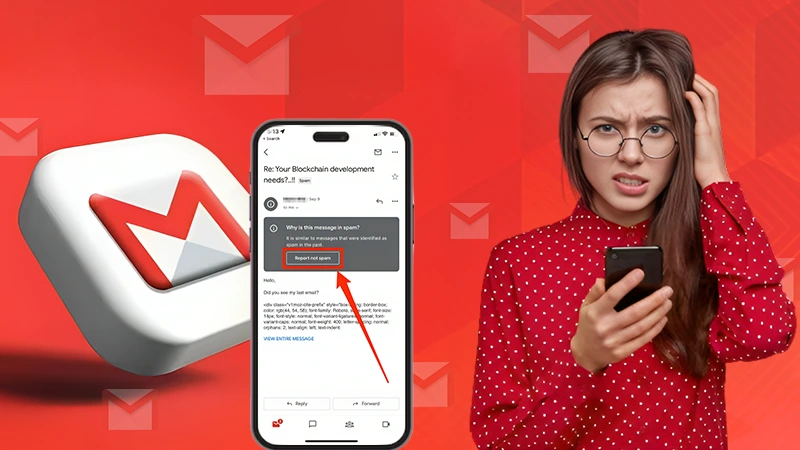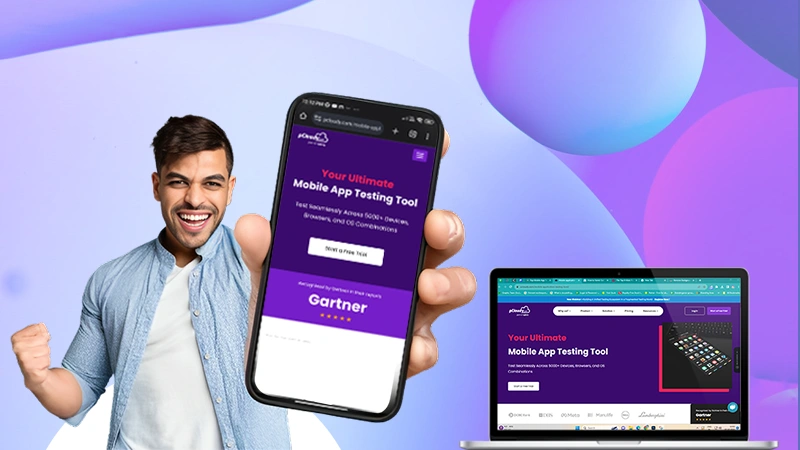IMAP Vs POP3: What’s the Difference?
IMAP vs POP3: The Basics
You may already be using IMAP for your email, but what exactly is it, and how does it differ from POP3? More importantly, why should you care which one you use? So let’s know more about IMAP vs POP3 below in this article.
What is IMAP?
IMAP stands for Internet Message Access Protocol. It was developed by Mark Crispin in 1986 and is one of the methods used to access electronic mail from a third-party email client or software, such as Microsoft Outlook or Mozilla Thunderbird.
IMAP is an alternative to POP3, the other standard protocol used for email access. IMAP differs from POP3 in that it allows for an ongoing connection between your computer and the server hosting your incoming email. This means that you can see your latest emails at all times regardless of which device you use to check them.
What is POP3?
POP stands for Post Office Protocol and was developed The Internet Engineering Task Force in the 1980s. POP3 is also a standard protocol for accessing electronic mail from a third-party email client or software, such as Microsoft Outlook or Mozilla Thunderbird.
POP3 is considered the “traditional” method of accessing an email account and was initially designed to save memory space on servers by deleting emails once they’re downloaded onto users’ computers.
IMAP vs POP3: The Differences
IMAP vs POP3 are both protocols for accessing mail from a third-party email client. These two services are highly similar in function. Still, there are some crucial differences you should be aware of before choosing which one to use.
Key Differences:
- The difference between the two services is that IMAP leaves all of your messages on the server. At the same time, POP3 downloads them to your computer.
- IMAP will also allow you to access the same mailbox from multiple locations (such as an office, home, or mobile phone). In contrast, POP3 can only be accessed from one machine at a time.
- IMAP stores messages on the server and downloads only a portion of those messages to each client. It means, if you access your email from multiple devices, you can gain easy access to all of your messages. On the other hand, POP3 requires that every client download a copy of all messages.
- IMAP is a great option for accessing the same mailbox from multiple locations. Still, it does have a disadvantage over POP3: IMAP doesn’t let you download those messages to your computer. You can use an email client or Webmail interface to access your messages, but you won’t read them offline.
- POP3 is an excellent option if you only want to use one computer. Still, it’s less popular than IMAP since some users see it as more challenging to access the same mailbox from multiple locations.
IMAP vs POP3: Overall Functionality
Both services allow you to retrieve messages over the Internet using an email client or Webmail interface. The main difference between them is how they’re stored on the server. Still, of course, there are some other functional differences to consider:
Storage Space
IMAP uses storage space on the server to store all of your messages, which means you can access them from an unlimited number of client devices. However, because IMAP stores copies of every message for every client you use it with, this can take up a lot of space on the server.
POP3 only downloads the headers for each message, so you can access your emails from multiple devices without worrying about them taking up a lot of space.
Full-Text Searching
IMAP also lets you search for specific text within an email message because it keeps all of the messages on the server. POP3 downloads only a portion of each message to one client, so searching is not possible with POP3.
Security
IMAP is considered more secure since it doesn’t leave messages on the server, but POP3 often requires you to authenticate your client first. If authentication isn’t needed, anyone who gains access to your network can read any of your mail.
Any client that supports IMAP or POP3 can be used to access mail on the server. Most email clients and Webmail interfaces support both, though some provide better support for one than they do for the other.
Conclusion:
So, IMAP and POP3 are two different methods used to access mail from a third-party email client or software.
IMAP requires more server space, but it does allow more functionality, such as searching for text in messages. Some clients might not support the more advanced features of an IMAP account, though.
POP3 is limited to only one computer or device, but it’s more secure since messages are not left on the server. Most clients will support POP3 authentication if needed.
In the end, both services provide a way for you to access your email from any device of your choice, and they can both be used by almost any email client or software!
Read:
How To Move AOL Webmail Emails to Outlook?
What is Outlook Web Access (OWA) And It’s Features?