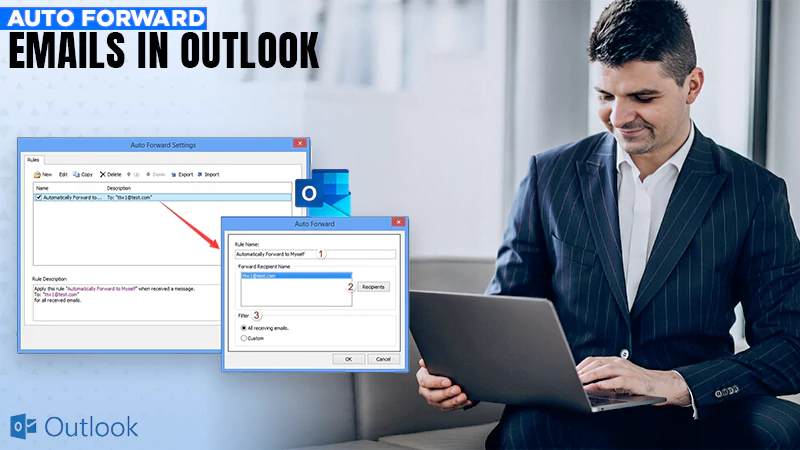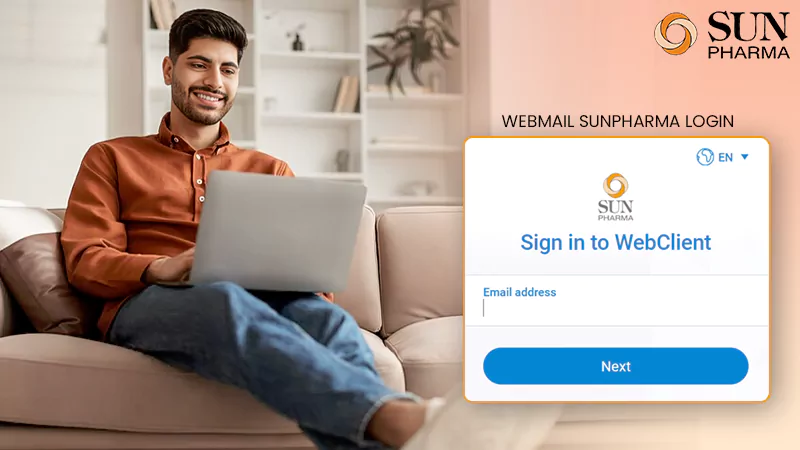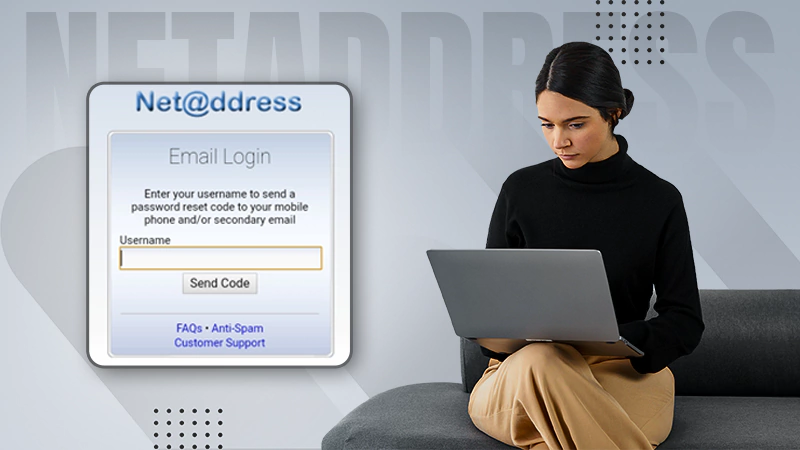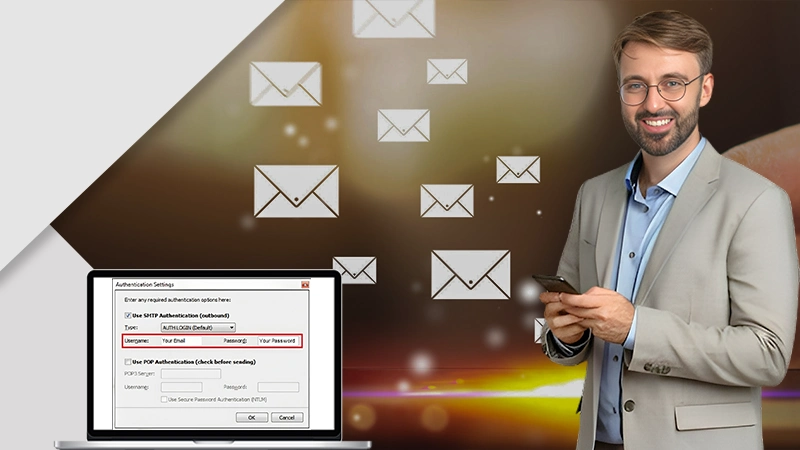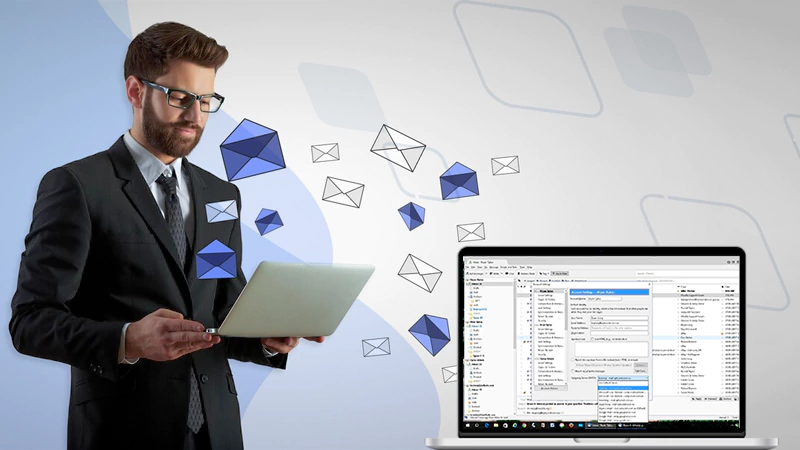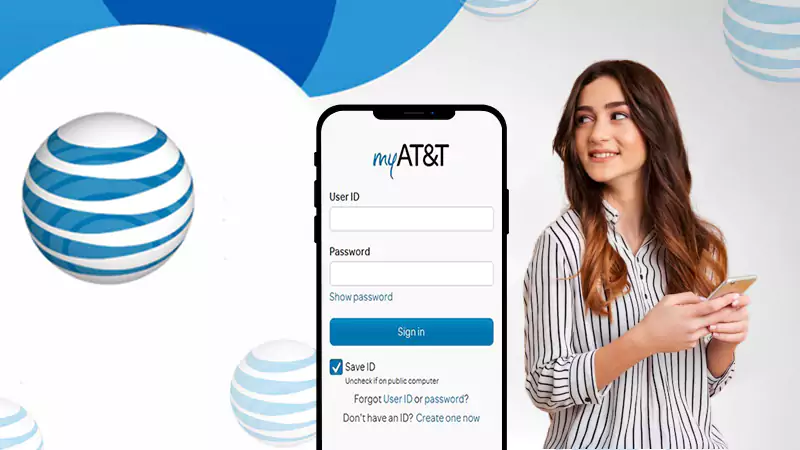Aristotle Webmail – Login & Password Reset
Aristotle Webmail: Aristotle Unified Communications L.L.C. or also known as AUC is a famous Broadband Internet Service Provider (ISP) in Little Rock, AR 72206, United States. AUC is also a leading provider of Voice-over-IP Telephone Systems Provider. AUC Company has been able to make a revenue of 473504 USD every year. As well as AUC is committed to providing its services to rural areas and communities which are either unserved or underserved.
Aristotle Webmail
Main services provided by AUC include High-Speed Internet Access, Digital Voice Business Phones, and Corporate Email Solutions. AUC company provides five free email accounts to customers and these emails can be accessed by web-based or computer-based programs. Those are also known as Aristotle Webmail.
AUC customers will be able to use their “@aristotle.net” webmail accounts even after unsubscribing from Aristotle services. In this article, we are mainly focusing on the Aristotle Webmail, which can be accessed through https://wemail.aristotle.net.
Aristotle Webmail Login
Here we are discussing how to log in to the Aristotle Webmail account which is powered by MagicMail TM. Do follow these simple steps in Aristotle Webmail to log in to Aristotle’s email account.
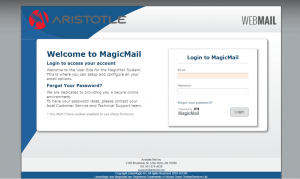
- Go to the aforementioned URL (https://wemail.aristotle.net) or https://mail.aristotle.net/login.php and log on to the login page of the Aristotle Webmail.
- Enter your email in the relevant field.
- Enter the correct password of your Aristotle account in the relevant field.
- If you used the first URL,
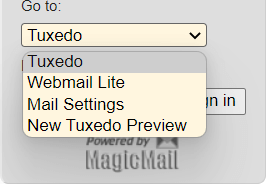
- Select where to go from the dropdown menu. You can select one from “Tuxedo”, “Webmail Lite”, “Mail Settings”, and “New Tuxedo Preview”.
- If you want the login page to remember the above choice, check the “Remember my choice” checkbox.
- Click on the “Login” button.
If the credentials you entered are correct, you will be directed to the Aristotle Webmail account.
(Note: You can also log in to the Aristotle Webmail account using a client application such as Thunderbird).
Aristotle Webmail Forgot The Password
Users cannot reset passwords by themselves through the web portal. In case of a user forgot the password to the Aristotle account, the user has to contact the support department of the service provider to recover the password.
Aristotle Webmail Options
- Auto Responder or the Vacation Message – When the user is going to be away from the email account, this option will automatically reply to the incoming emails with a custom subject and body.
- Email Forwarding – After enabling this option, the user will be able to forward the received emails to another user, but the email will not be stored on the servers.
- Change password – The user can set the password up, reset the password and change the password for the email box.
Anti-virus Options
Email is one of the most used platforms to spread computer viruses. So, the MagicMail system has added this option to configure the settings and protect the webmail user from the viruses being spread over emails messages.
Spam Management
Users can manage all the functions from here, which the user has access to. Also, the Anti-Spam Filtering can be turned on or off from here.
Spam Rules
You can configure the rules and options for Spam Management. You can use a built-in profile for that. Or it is possible to adjust the rule set independently for advanced users. When customizing these rules, you have to select what to do after catching a spam message. You can select one from below.
- Silently Drop Spam – spams will be deleted automatically
- Mark Messages for Quarantine – spams will be stored and quarantined.
(Note: You have to enable Cookies and JavaScript before using this webpage.)
Quarantine Mailbox
All the blocked spam messages quarantined by the spam management process will be saved here when the user selected the above “Mark Messages for Quarantine” option.
Spam Logs
Here you can see a report of the information regarding the blocked spam messages.
Aristotle Webmail and Thunderbird
What is Mozilla Thunderbird?
Thunderbird is an email client application from the Mozilla Corporation. Currently, this email client application can be worked on Windows, macOS, and Linux operating systems.
How to get Mozilla Thunderbird to your device?
-
- Go to the Thunderbird Website (thunderbird.net).
- There will be download options for several operating systems.
- Click on the button related to your device OS (For example – Windows 64-bit)
- Mozilla Thunderbird application will start to download.
How to install Mozilla Thunderbird on your device?
There are some simple straight forward and easy-to-follow steps to install the Thunderbird software. So, here you can find the steps for a device with Windows Operating System.
- Double click and open the downloaded .exe file.
- Setup will start to extract.
- Click OK for the message “Do you want to allow this app to make changes on your device?”.
- Select “Next” from all the windows and click “Install”.
- Wait till installations are complete.
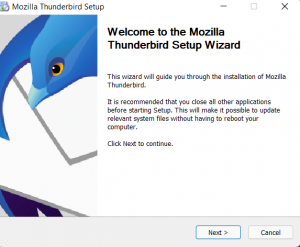
Setting Thunderbird step 1
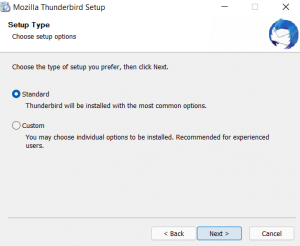
Setting Thunderbird step 2
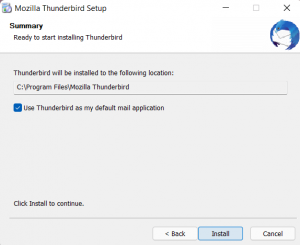
Setting Thunderbird step 3
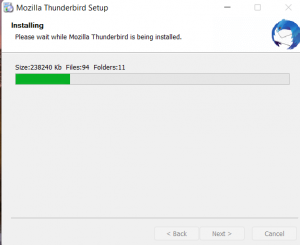
Setting Thunderbird step 4
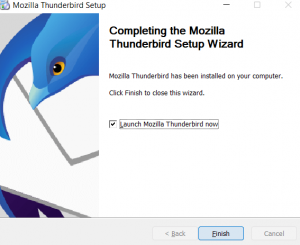
Setting Thunderbird step 5
How to log in to Aristotle Webmail on Mozilla Thunderbird?
-
- Open Thunderbird Application.
- Click “Email” from the home tab.
- The “Account Setup” tab will be opened.
- Enter your full name, email address, and the password of your Aristotle Webmail account.
- Click “Continue”.
- If you receive a popup with “Mail Account Setup”, select “IMAP (remote folders)” and click “Done”.
- Now you have logged in to your Aristotle account and click the “Get Mail” button on the top left to sync the email account.
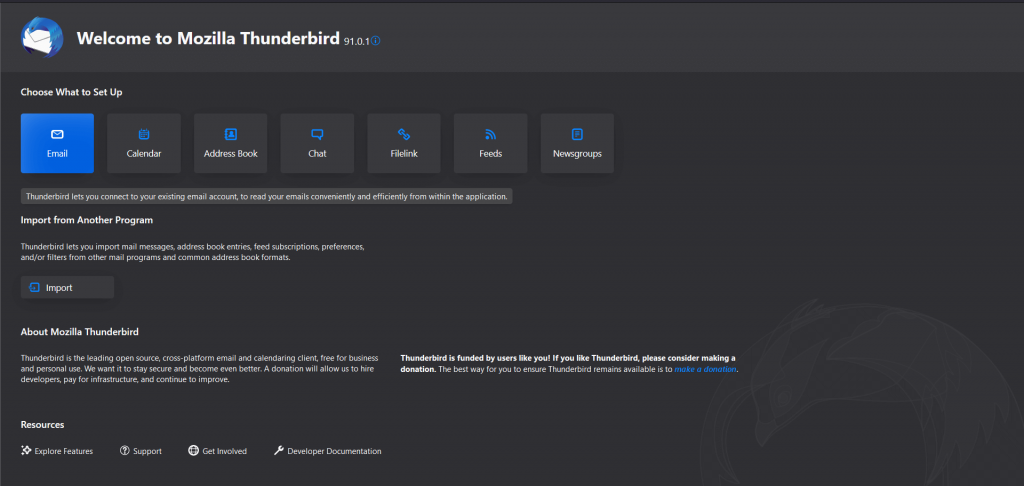
Thunderbird select Email
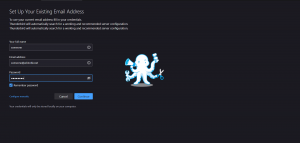
Enter the login details
Aristotle Net Tech Support
Aristotle Unified Communications L.L.C. provides 24/7 technical support to their subscribers. They just have to contact AUC Tech Support by calling or emailing, mentioning the support needed. Please visit the Tech Support page (Aristotle Technical Support / Aristotle Customer Support) of the Aristotle.Net website for contact information.
Read:
PTD Webmail – Login, Settings & IMAP Setup
Conclusion
Aristotle Unified Communications L.L.C. provides many services including internet, web hosting, and telephone services. Aristotle Company provides free web-based emails to its subscribers in the aristotle.net domain. Aristotle webmail can be accessed through the login prompt webmail.aristotle.net. Also, this article provides information on “How to change or reset the password of Webmail Aristotle”, “Options in Aristotle Webmail”, “Using Aristotle Webmail on Mozilla Thunderbird”. Reading this article will help the reader in almost all the things while using the Aristotle Webmail.