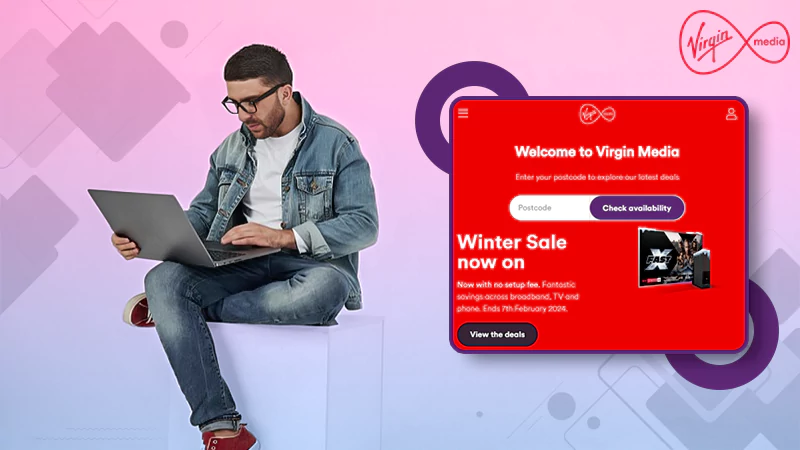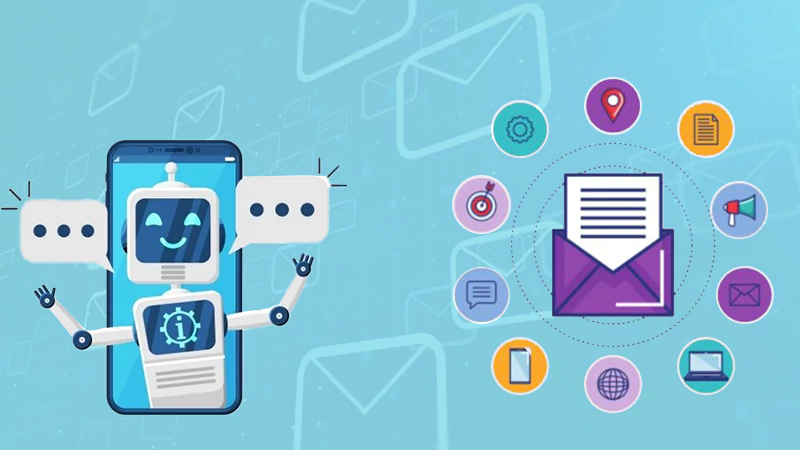Impossible to Guess Passwords for Your Email Accounts
Using simple and easy email accounts is a risky practice that can expose your information to hackers, resulting in data theft. According to Zippia, 83% of people around the world use weak passwords to secure their accounts. They also claim that when a person has a weak passkey, there is over 63% chance that an unauthorized programmer can easily decode it.
To save your relevant information from access to hackers, you need to create strong passwords. There are several methods that you can consider adopting to create unique email identification.
In this article, we are mentioning those methods to save your data and information securely. We assure you that it will be worth reading this article. So, without discussing any other details, let’s head towards the ways.
Different Methods to Setting Impossible-to-Guess Passwords for Email Accounts
Below, we have discussed some of the methods that you can use to create a complex password for your email account. However, relying on only one way is limiting, instead, you have to use multiple methods for maximum online security.
1. Create a Longer Password
To create strong passwords, you need to write longer than usual. This is because hackers usually use a combination of letters and numbers to guess shortcodes. They even know specialized computer programs that automatically run through different combinations to crack short passwords within minutes.
This is why it would be good if you used longer ones instead of shorter ones. So, it makes it difficult for an unauthorized person to guess your code accurately even if they use a different combination of letters and numbers.
Remember, the minimum character limit was 8 characters when computing wasn’t that powerful. But now the least recommended length is 13 characters for setting an online mail account pass code.
2. Make Use of Letters, Numbers, Symbols
You may get an idea of what we will be discussing in this heading right? Another method to make your Gmail passwords hard to guess is by using a mixture of words, numbers, and symbols.
Using only words and numbers like “hsm7834” will not work. Instead, you have to add special symbols to increase the complexity.
For example, you can write the above code by adding special symbols like this one “hsm@^7834”. However, it can still be hacked.
But it would be good to use letters, numbers, etc. either with the first method or with the later ones for maximum security. When your online mail identification contains a mix of words, numbers, and letters, and has a length of longer than usual, no one can guess it correctly.
|
3. Consider Reversing the Password
Most of you may not be familiar with this method. Reversing is a process of writing down words or phrases in a reverse way as compared to the normal way of writing. In simple words, the credentials (letters, numbers, or symbols) of the reverse password provide a mirror view.
So, by creating an email password in a completely reverse way, it becomes impossible for everyone to guess it accurately. But how to create it? Let us explain. You can utilize a text reverse tool that quickly generates a reverse (mirrored) version of the given text.
To provide you with a better idea of what a reverse passcode looks like, check out the example below:
Original password:
“hsm@^7834”
Reverse version:
“4387^@msh”
By reversing the password, it will become impossible for the hacker to crack it.
4. Use Non-Sense Phrases Instead of Normal Ones
Using phrases or words that don’t make any sense can also be a useful method to create complex electronic mail security codes. This means do not make use of words or phrases that commonly come up in everyone’s mind.
People often use their name, birthday, etc. while creating email passwords, this is easier for the hacker to crack them. It would be good if you use nonsensical terms that do not commonly come up in everyone’s mind.
However, only use those terms (words or phrases) that you can easily remember, otherwise, you won’t be able to figure out your passcode after some time.
5. Add Blank Text
This is a new method for creating a complex email account password for anyone. Let us explain it. Blank text is basically Unicode characters that are readable to machines but not visible to the human eye. It is widely used for invisible space between the text without making use of the “Space” key.
By adding blank text to the passkey, you can make it impossible for hackers to crack it. Because, while decoding it, the unauthorized tech person will think that you have added a space in the password, but in reality, you have added a blank text.
Now the question is how you can add this kind of text in the email password. The answer is that you need to first copy blank text that can be with the help of an invisible character tool. Then you just need to paste it where you have character space in the passkey section.
The statistics mentioned below show the frequency of email changes according to the categories.
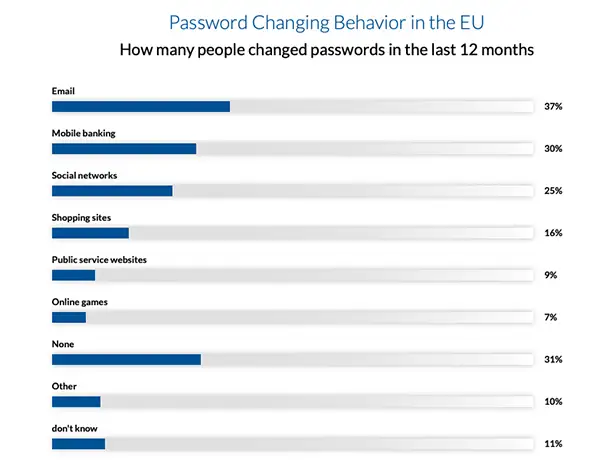
Useful Tips
While creating unique passwords for email accounts, you need to follow several tips, which are as follows:
1. Do Not Add Personal Information and Set Up a Two-Step Verification
Never add personal information like name, date of birth, identification number, home address, or any other detail in the passkey. If you are, there’s a strong chance that the data may be accessible publicly. So, avoid it completely.
We also recommend you set up two-step verification for your online mail. This means that whenever someone attempts to open your account, you will receive an authorization message, if you approve it, only then the person gain access.
2. Avoid Reusing Passwords
Do not reuse the same passwords for different email accounts, if hackers can crack one digital folder, then they can easily decode the other ones. Because other accounts also have the same passcode.
This is the reason why it is not recommended to use the same identification code for multiple electronic mail accounts.
3. Consider Changing the Password Regularly
If you have too much valuable information stored in your Gmail account, then it would be good to change the passcode regularly. In this way, it will become difficult for the hackers to try to crack it.
Conclusion
It is easy to decode passwords for email accounts even for an average hacker. So, it has become extremely significant for you to secure your online information which can be done by creating and maintaining a strong password. In this article, we have explained different methods that you can adopt to create unique passwords and we hope you will find the information helpful.