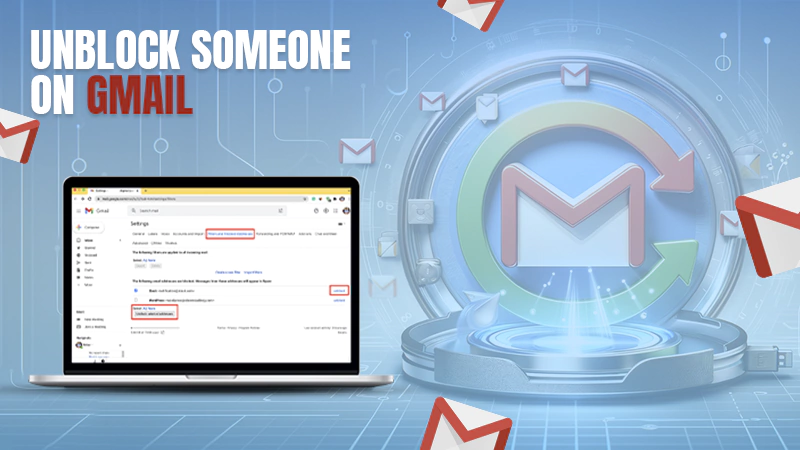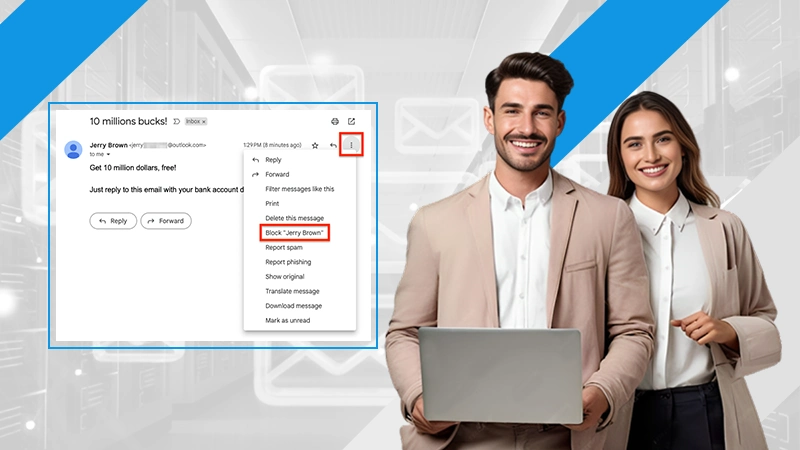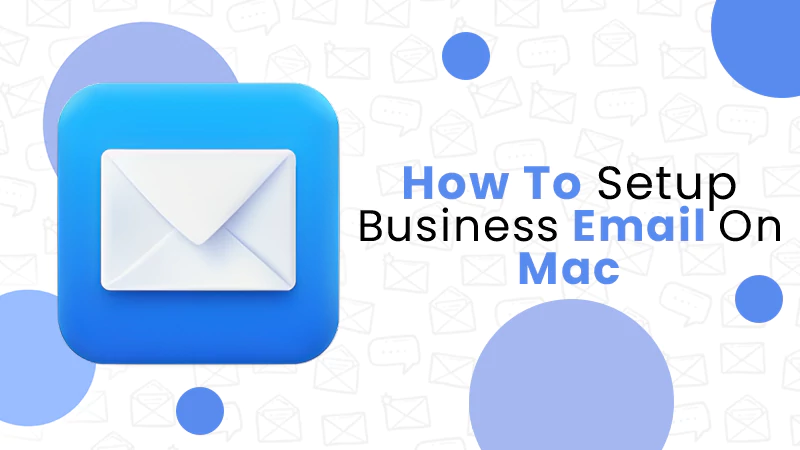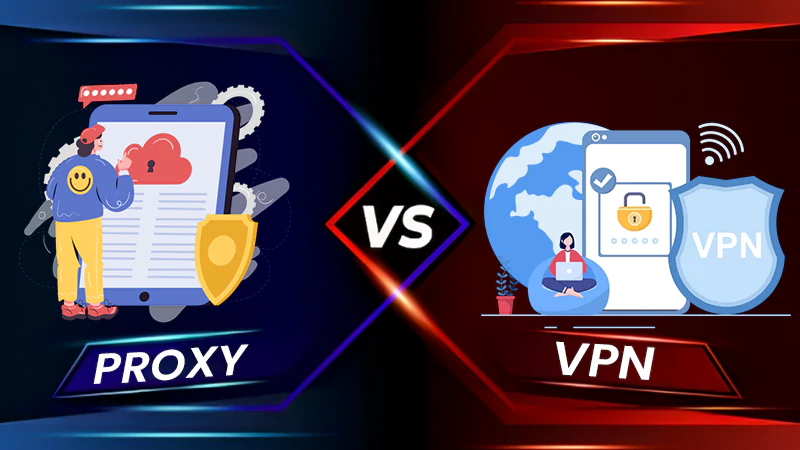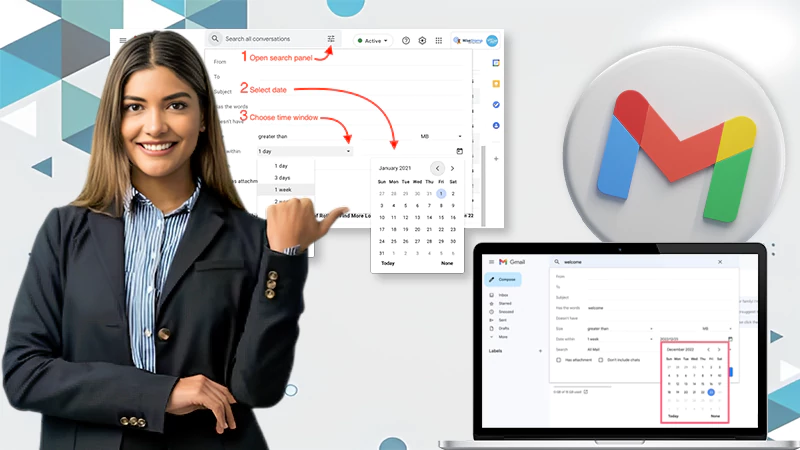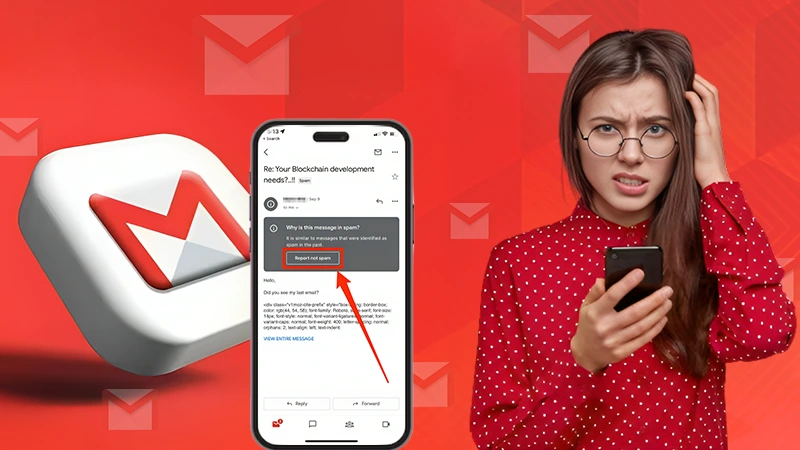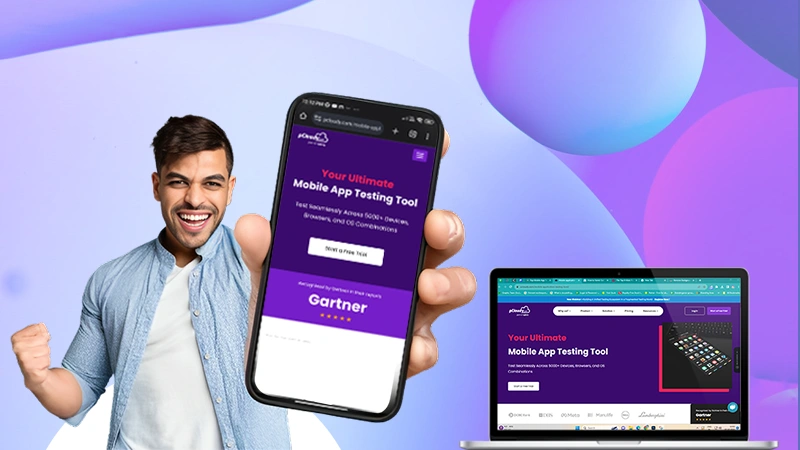6 Ways to Find People by Email – Know How to Find Someone by Email Address
In today’s age of the internet, it is possible that you may get an email from an address that you do not recognize. Neither the email text nor the sender’s name tells much about their identities. The webmail might be from one of your family members, a friend, or any of your known people. However, another scenario is that you may get fraudulent, commercial, or spam mail that you are unsure about. To prevent falling into a trap, it becomes important to find people by email.
In order to find someone by email and check the source or identity of the mail’s sender, there are several ways you can do so. But the only thing you need to attempt these processes is a stable internet connection.
So, without any further delay, jump onto the methods listed below to know how to find someone by email for free!
Search the Person’s Details on Google
Some people associate their email addresses with their actual names and pictures, making it simpler to identify the source of a mail. You can use Google Search to find a person’s profiles and blogs & websites that are associated with their email address.
So, in order to find people by email, search for their mail address, the name linked to the mail, or any other information that you can find in the email you received. You are most likely to get some information about the person if they have an internet presence. You may discover information in Google search results if other people have tagged the name, address, or image on multiple Internet sites.
However, when conducting Google searches to find someone by email, consider the following suggestions to make your heist more fruitful:
- Put quote marks around the mail address of the person: For example, “henrycavill@webmailup.com”. Google will display results that exactly match the searched email address and will exclude those that are not related to it.
- Additionally, if you have any further information about the person, such as their name, school, organization name, city of residence, or phone number, include it in your search query. This will assist you to restrict your searches and get more specific results. Like, “henrycavill@webmailup.com” + Henry Cavill.
Google is likely to return websites and different social public accounts with that webmail address. However, if the person has never used the email address in public, this approach will most likely fail you. Continue reading to learn more ways to find people with their mail addresses.
Track the Sender’s IP Address using the Email Header
You can use the mail header to find a person by email. Well, specifically, you can track the sender of an mail back to its location using the header. By knowing the location of the sender you will know if the person is genuine or it is just spam.
This process to find a person with email has two parts. You first have to get your hands on the header of the email from that person, and then use it to get the IP address to find the sender’s location.
And, here are the steps for the same:
In Gmail:
- To begin with, open the browser on your device and sign into your Gmail account.
- Now, open the email that you want to track. If it’s been a while since you got the mail, you can look for ways on how to find old emails in Gmail.
- Then, click on the three dots present in the upper right corner of the message window.
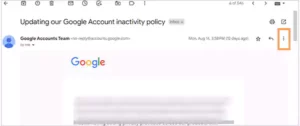
- From the menu that opens, select the Show Original option.
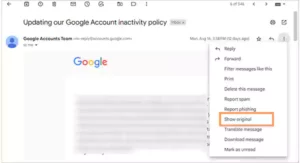
- This will open the email header page, where you have to click on the Copy To Clipboard button to copy its content.

- After copying the mail header, follow the steps given further to know how to find someone by email header.
In Outlook:
- Open the Outlook app on your system, or you can use Outlook Web Access to sign into your account.
- Find the email that you want to track and double-click on it to open it in the message window. If you haven’t read the mail, you can look for ways on how to find unread emails in Outlook.
- In that mail window, click on the File option from the upper left corner, and select Properties.
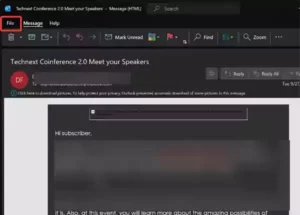
- This will open a dialog box, where you can see the Internet Header section. Put your mouse pointer inside it, press CTRL + A, and then CTRL + C to copy all the content.
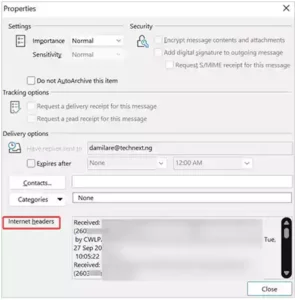
- After copying the header, follow the steps given further to find people using email.
Now that you have the mail header, you can go through the following steps to find people using the email header:
- After you have copied the email header, visit any website that can retrieve the IP address from it. Once you get to the website, paste the email header into it.
- Then, run the tool, and after it’s done processing, scroll down on its page and you will see the IP address of the sender of that email.
- At last, what you can do is copy that IP address and paste it into an online IP address locator tool to get the location of the sender.
After the tool is done processing, you will know the location from where the email has been sent.
Use Reverse Email Search Platform
Another way by which you can search someone by email is by using reverse email look-up/search tools. A reverse email lookup is the inverse of a mail lookup, it assists in determining a person’s information based on their mail address. This information can include the sender’s current address, entire name, social media accounts, phone number, and other details.
There are various online platforms that are specifically designed to aid with your search for people using their email addresses, and many of them have shown to be effective.
However, most of these sites demand a fee to display the search results. You are most likely to obtain aforesaid pieces of information about the person by using any of the available reverse email lookup tools or services. However, you can get more precise and accurate information about the person by using paid tools
So, depending on how critical it is for you to locate what you’re searching for, you may choose whether or not to subscribe to the tool.
Find People through Social Media
If you know some other basic information about the person you’re looking for (e.g., their name or location), a social network search may be the best approach to knowing how to find a person by email address. If the individual has a presence on social media, such as Facebook, Twitter, or Linkedin, you can search for them on the platform using their email address.
You can utilize the platform’s search option to check whether you receive search results that match the information you need about the person. Below are the steps, on how you can do so:
LinkedIn:
Listed below are the steps for how to find someone from an email address using LinkedIn on your Outlook:
Note: To proceed, you’ll need a Microsoft Outlook account and a LinkedIn account, both of which are linked together using the same email address.
- Open your browser and sign into your Outlook. If you do not know how to do that, you can check out how to access Outlook webmail.
- Click on the people icon present in the left navigation bar and, then click on the New Contact button.
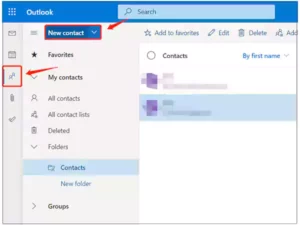
- A form to fill in the contact information will open. There, enter the name of the person you want to find by email and their mail address and click Create.
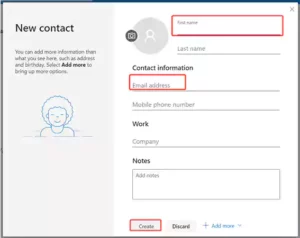
- Now, on the Contact page open the contact you just created by double-clicking on it. Go to the LinkedIn tab, and click on the option to find the contact on LinkedIn.
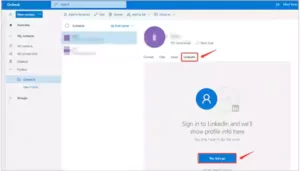
- Next, you will see the LinkedIn profile of the person you were looking for. Click on the See Full Profile on the LinkedIn option to visit the person’s profile page on the LinkedIn app.
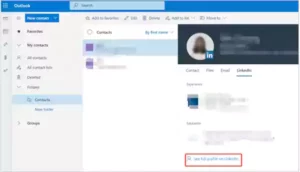
Facebook:
- Go to the Facebook page on your browser or open its app on your device.
- Type in the mail address of the person you want to find in the search box and search.
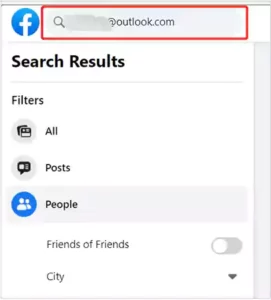
- On the following page, you will see the page, profiles, groups, and everything that is linked to that email address. To filter out everything but user profiles from the search, go to the People tab.
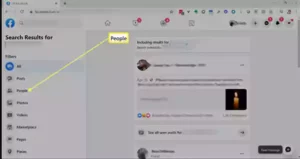
- If a matched email address appears in the search results, click on the person’s name or profile photo to visit their Facebook page.
Twitter:
People occasionally include their email addresses in their tweets or Twitter bios, but some people try to disguise them from bots by using “dot” and “at” in place of the actual dot and @.
So, in order to find a person by email, go to Twitter Advanced Search and look for the words “at” and “dot” in your prospect’s tweets.
Using Twitter’s advanced search, you will be able to search for certain keywords, words to ignore, hashtags, specific accounts, and time intervals. Try experimenting with the inputs here to get your hands on more and more search results that can relate to the person’s email address. Further, to improve the results, try incorporating terms like “contact”, “email”, “reach”, etc.
However, you will not be able to get results if the person you are looking for hasn’t linked the email address with his or her profile, or if the individual decides not to make the email address public in their About information.
But, you need not worry. If the social media search doesn’t work for you, there are more ways to know how to find someone with an email address, which are stated further.
Use Google Image Search
An email address is frequently used as a person’s online identity. So, in most circumstances, it is easy to find the person’s information hidden behind an email address by using the profile picture associated with it.
If there’s a profile picture instead of the sender’s name initials in the profile picture space, then you can use that image to Google search for that person. And, here’s how you can do this:
- Open the Chrome browser on your device.
- In the Google search bar, click on the camera icon to search for the person using an image.

- Then, upload the picture of the person you want to find and hit the search button.
- After the search is done, Google will show you the person in the picture and some more related images.
So, you can look through the search results to know more about the person.
Use WHOIS Search
WHOIS is a query and response protocol that is extensively used for searching databases that record basic information about a registered domain, such as domain availability status, contact information for the domain owner, and other corporate details.

So, you can use WHOIS Search to look for the email address of someone who runs a website or blog.
All you need to do is conduct a WHOIS search on the prospect’s domain name on one of the many websites that give access to the WHOIS database. For instance, WHO.IS, Namecheap, GoDaddy, etc.
With that said, the guide on how to find person by email, ends here. Hope you get the information you were looking for about the sender of the email.
Sources