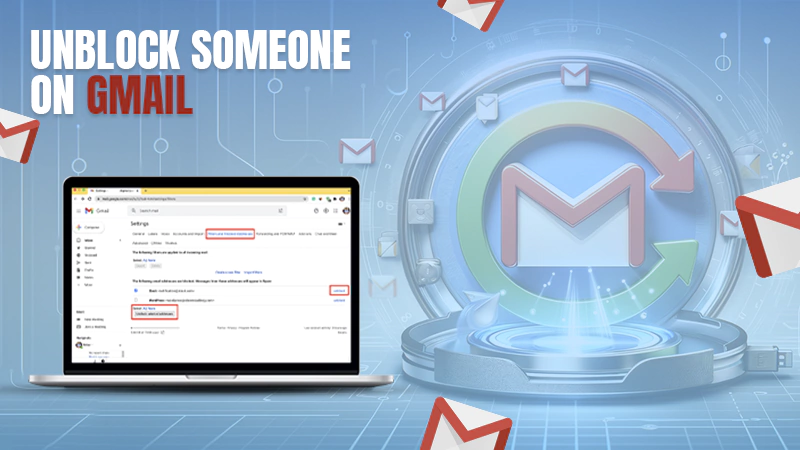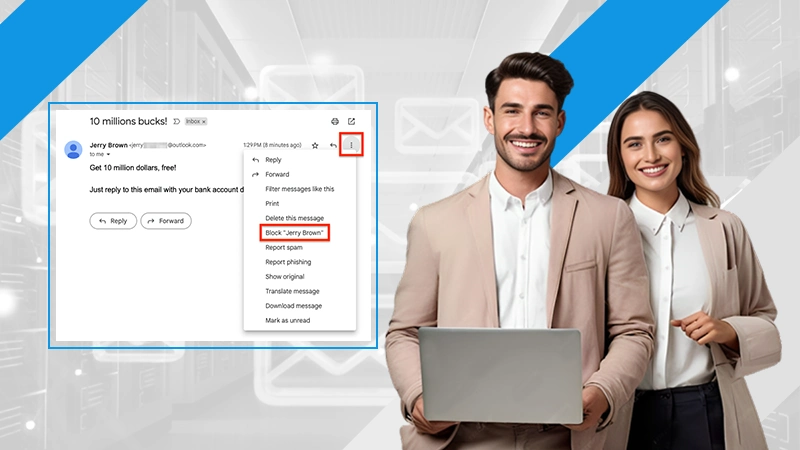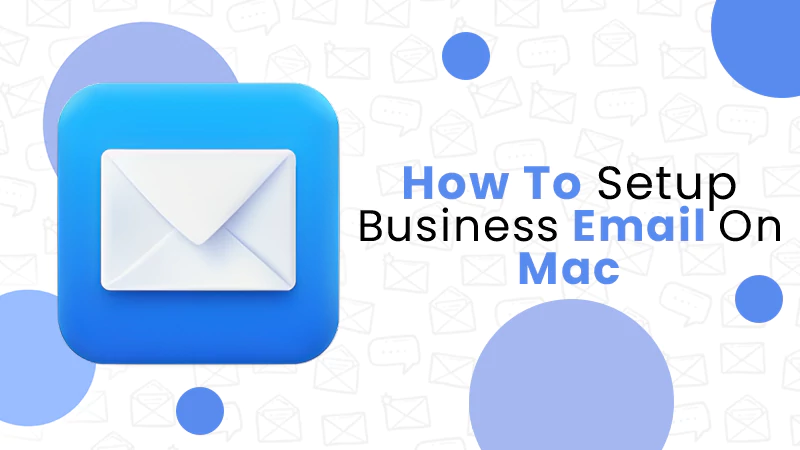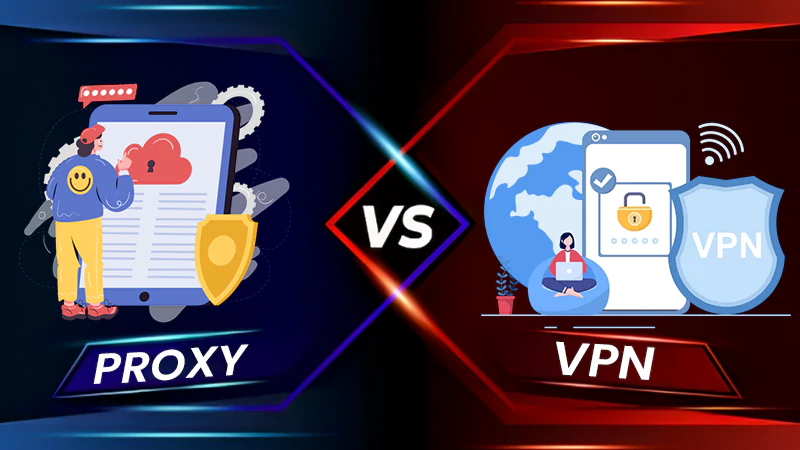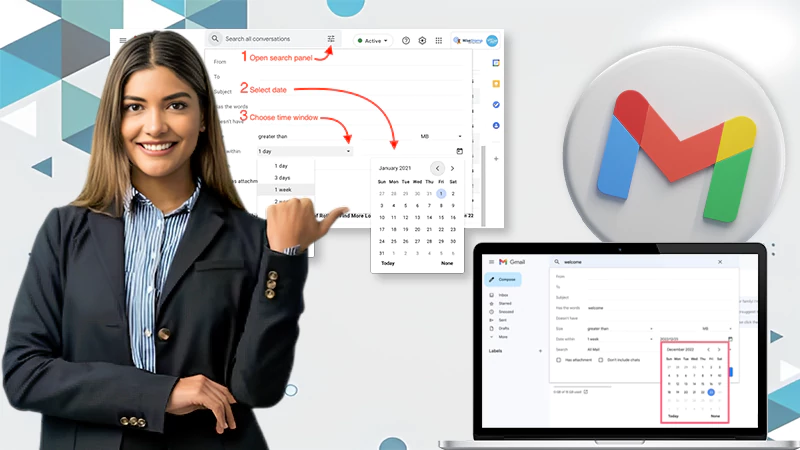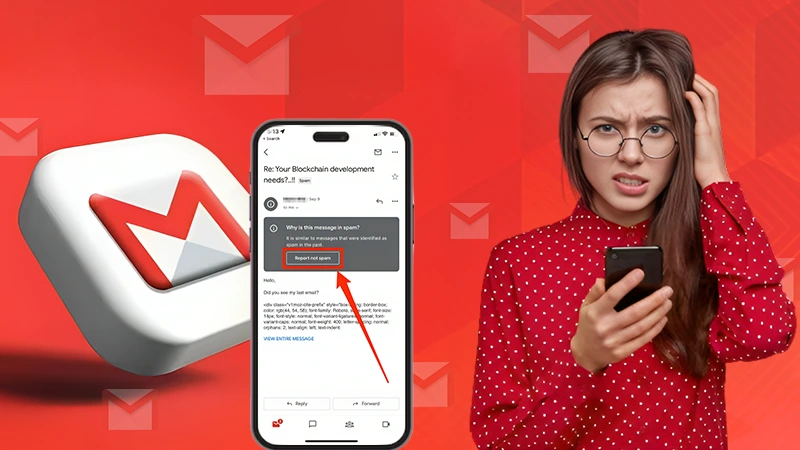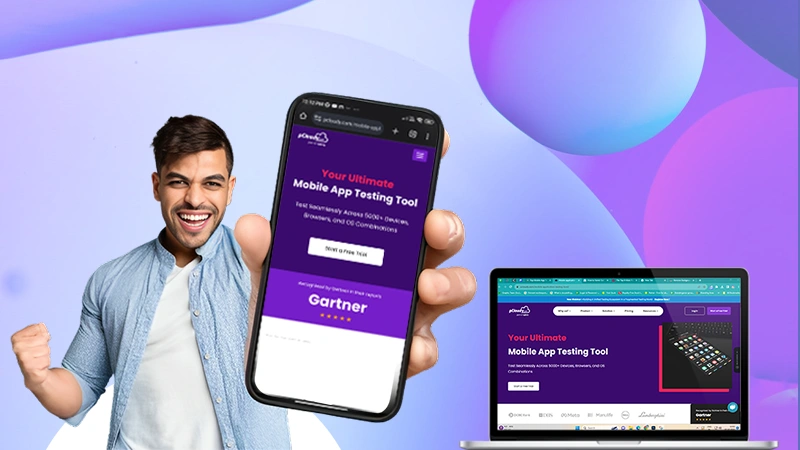How To Backup Email From Office 365 Webmail?
Microsoft Office 365 could be used for business or personal use, but it’s usually work-related. There are many options to backup office 365 mail; one of the most common ways is using the Export Mail function within Office 365 webmail.
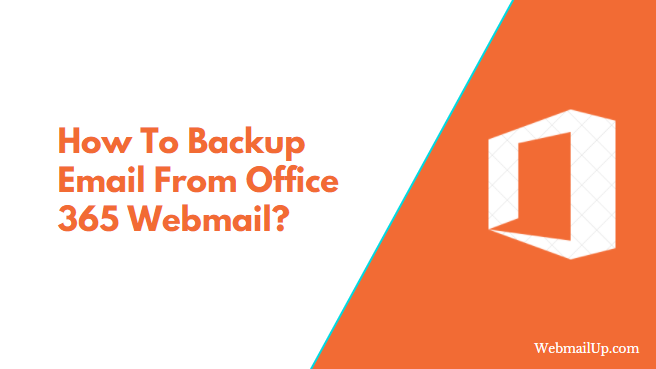
However, Microsoft has introduced an automated archiving system in place. This system automatically deletes messages from users’ accounts after some time. While the scheduling is fully customizable, users don’t always utilize it to keep data safe and secure.
Backup Email From Office 365 Webmail
There are many options for business and personal use. Let’s see them below:
1) Office 365 Email Forwarding:
Using Office 365 Email Forwarding, you can forward your office 365 email to an external email account. Email Forwarding is valuable if you want to keep a copy of your mail on another account permanently.
2) Office 365 Export/Import Wizard:
Microsoft has an Export Outlook data to a PST file wizard. You can use this option to import your email messages to another account or even save it as a .pst file (Outlook Data File) on your computer and then upload it back into office 365 when you’re ready:
3) Office 365 Backup:
Office 365 offers backup and recovery services that help protect data from corruption or loss.
The 30 “Deleted Items” that are kept in a recoverable state, you may also have a second option where you can recover your email from backup copies of Exchange Online for up to 90 days after being deleted.
However, this tool is not convenient as it doesn’t allow you to access or export your mail.
4) Office 365 Export/Import Tool:
Office 365 Export Tool is a free Microsoft Outlook add-in used to back up users’ data from local computers to cloud storage of their choice. After installing the tool, you can right-click on your email account in Outlook and select the “Office 365 Export” option, select a destination folder and run the export wizard.
5) Microsoft Exchange Online Archive:
Microsoft Exchange Online includes an archive feature that you can configure to store emails in long-term storage until they are permanently deleted with the option of a speedy recovery. This Microsoft Exchange is an option if you want to backup your entire mailbox for later use.
Conclusion:
We hope that the above information has helped you to understand what is office 365 backup and how to backup email from office 365 webmail?. As far as we know, no matter which option you choose, all email data will be off-site, so your files are safe in case of fire or other natural disasters.