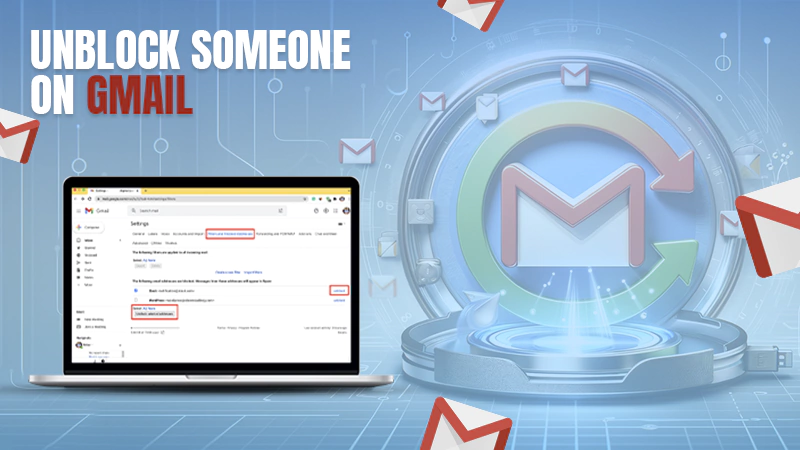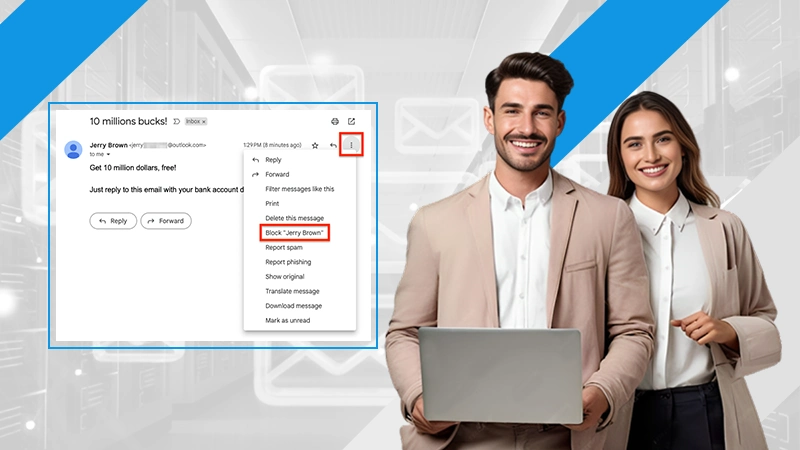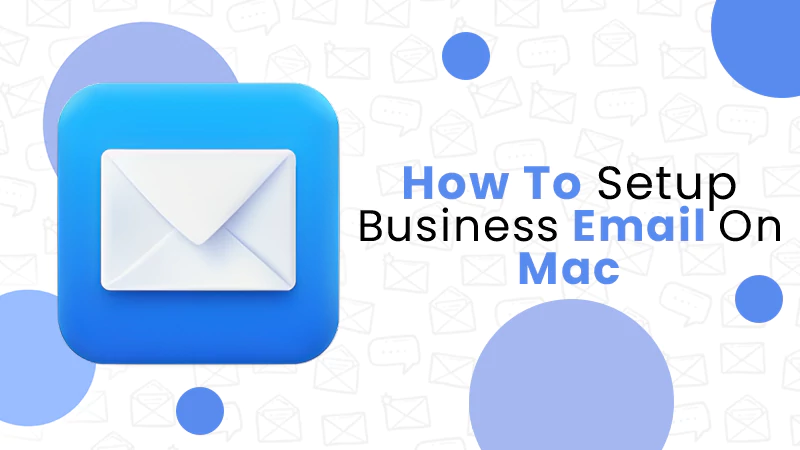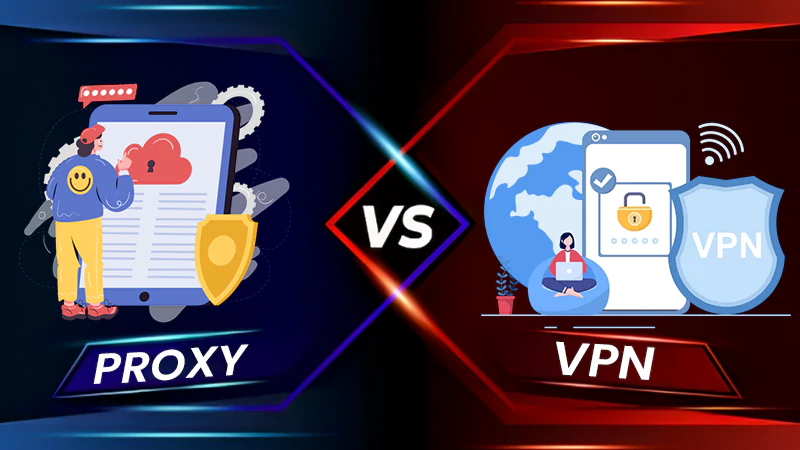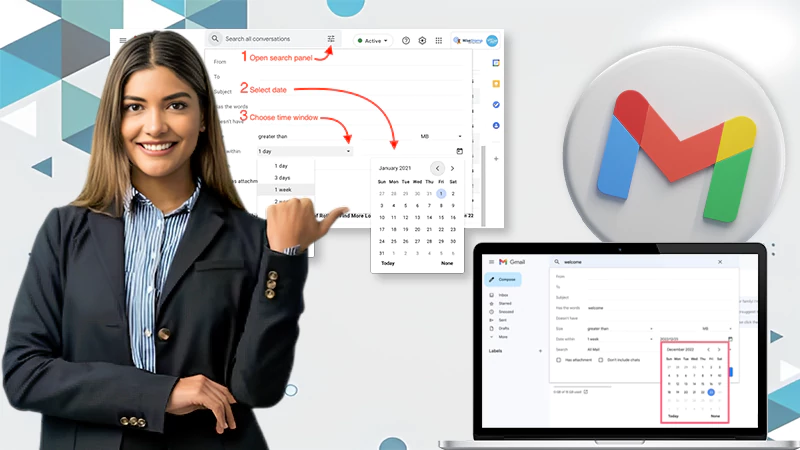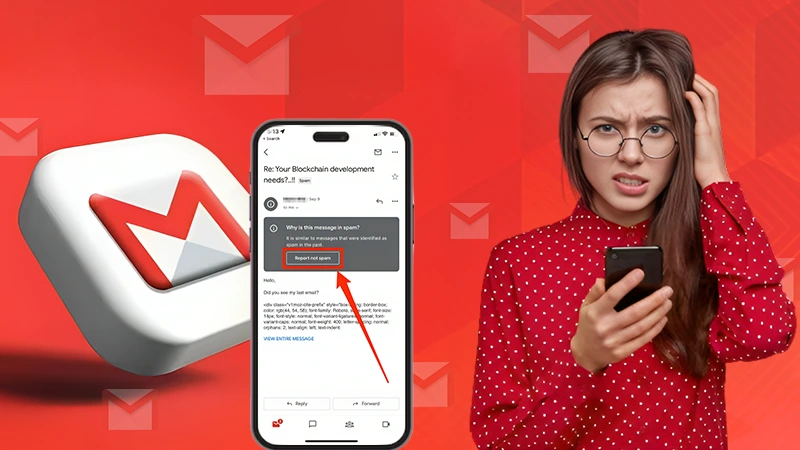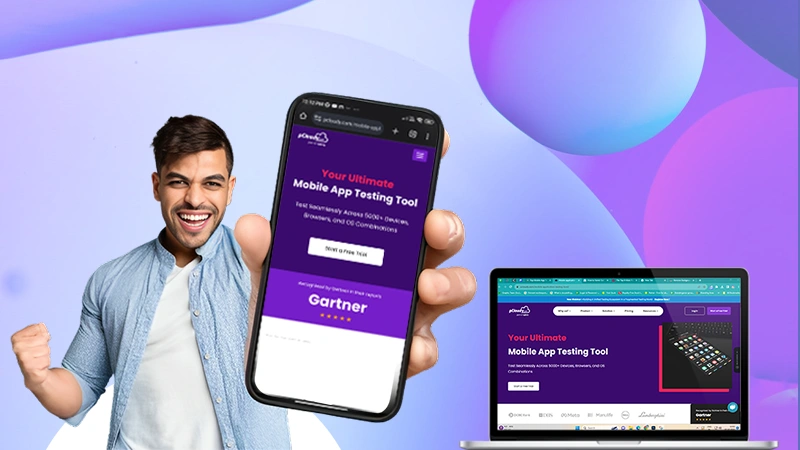How to Trace an Email? 5 Ways to Know the Email Sender’s Location
Want to know how to trace an email and know the location of the sender? Then, this is the right place to be.
One of the clever ideas for tracing e-mail addresses is to track the location of an email address using the IP address it contains. Further, you can also use the email header to track an email and know the location and other information about the sender.
While tracking the sender’s location via IP is a relatively simple process that can be accomplished with a variety of free tools. Don’t worry, it isn’t as hard as reading an encrypted email in Webmail., but the main issue is frequently obtaining the IP address itself. The email IP address is sensitive information. While some mail clients ignore this fact and clearly display the sender’s email IP address, obtaining it from some other email service providers, like Gmail, is a fairly difficult task.
However, you need not worry. The following write-up stated 5 different ways you could use to know how to track an email and its IP address and know the sender’s location.
Why Would You Want to Trace an Email?
We enjoy the Internet because it allows us to remain anonymous. Every time we access a service, we need not reveal our identity. However, it can be abused and used against us at times.
Spam and useless advertisements irritate us all the time. Therefore, you may wish to track down the sender of the email and permanently blacklist them.
Further, in this age of emerging technology and AI, you may want to find the sender’s actual physical location to ensure whether it is a real person or just a machine! But the question that comes here is, how to track an email to know the sender’s information?
Moreover, is it even possible to track an email? Well, to find an answer to that you need to hop onto the next section.
Also read: Can Someone See If I Forward Their Email?
Is it Possible to Know the Sender’s IP Address?
You must be curious to know how to track an IP address from an Email. However, without going into a spiral about the process to do it, let me be straight: You cannot directly know the IP address of the sender.
Yes, you may see a lot of guides, telling you to go to the email header and there you will find the IP address of the sender, but it’s not the case. The IP address present in the email header is actually the IP address of the server of your email service provider, from where the email has been routed to your device. Thereby, you won’t be able to track the IP address from the email header, directly.
Nevertheless, there are still some indirect ways that you can employ to track email location. Want to know what these are and how to trace IP address from email using these methods? Then, jump right into the next section.
5 Ways to Trace the Location of an Email Sender
As I have mentioned above, there is no direct way to know the IP address of the sender of the email, and thereby you cannot know their location. But there are 5 indirect ways you can use it for tracing an email address to know the sender’s location: Using the IP Address, reverse lookup tool, email header analyzer tools, social media platforms, and analyzing the sender’s time zone.
Stated below is the process for each method that you can follow to know how to trace an email.
Use IP Address to Trace the Sender’s Location
Whenever you send an email, that email is passed through various servers before it is delivered to the destination. These servers append useful information to the email, such as the sender’s IP address, to the headers. However, as aforesaid, it is not visible to you, but you can employ IP address tracking tools to know the sender’s IP address and even the location.
Here’s how to get an IP address from an email:
In Gmail:
- First off open your email account containing the email that you want to track.
- Then, open the required email.
- Click on the menu icon (three dots) present in the top right corner of the email, and from the menu that opens, select the Show Original option.
![]()
- This will direct you to a page where the email header will be present. From there, copy the IP address present in the Received From section of the email header.
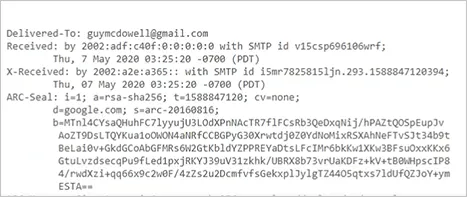
In Outlook:
- Open the Outlook app on your system.
- Find and double-click on the email that you want to trace.
- When the message window opens, click on the File menu and select the Properties option. Alternatively, click on the down arrow/menu icon present in the top right corner of the message window, and select View Message Source from the menu.
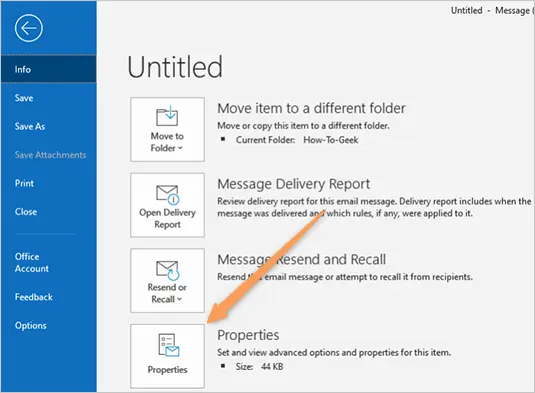
- A small window will appear. From there, copy the IP Address from the Received From section of the email header, which you can find in the Internet Header section.
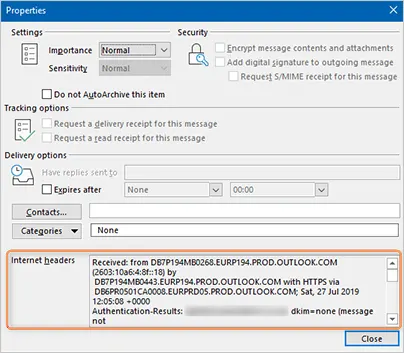
In Apple Mail:
- Launch the Apple Mail app on your device.
- Open the email for which you want to know the sender’s IP address.
- Then, from the top menu ribbon, click on the View option, and select Message.
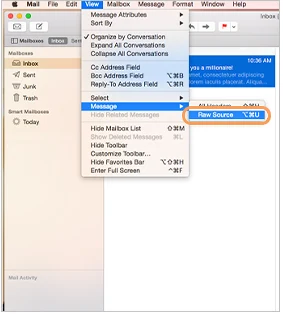
- Finally, find the email header in the Raw Source section. Copy the IP Address from the Received From section.
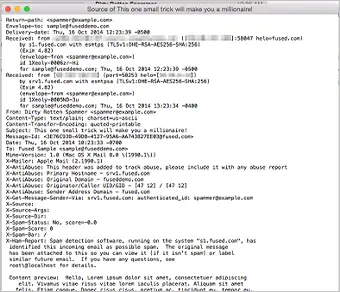
In Yahoo Mail:
- On your browser, sign into your Yahoo email account.
- Open the email that you want to track and know the sender’s location.
- At the top of the message window, click on the More menu icon (three dots), and select the View Raw Message option.
![]()
- On the following page, you will see the email header. Copy the IP address from the Received From section.
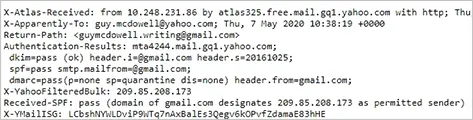
After copying the email header…
- After you have copied the email header from your respective email service provider. Open your browser, and go to IP-Lookup.net or IP-Tracker.org, or any other IP address tracking tool.
- Thereafter, paste the copied IP address into the tool, and run it.
- Once the process is done, you will see the sender’s IP address and even the location of the sender.
Remember that this approach may not always work because some senders can disguise or mask their IP address. In such a case, try one of the methods listed below.
Employ an Email Header Analyzer Tool
If you still want to know how to track an email IP address and know the sender’s location, then you can use the email header analyzer tool. These tools analyze the whole email header and give you various information about the sender of that email, including its IP address and location.
In order to use these tools, you will have to access and copy the email header of the email that you want to trace and paste into the tool. You can get the email header by following the steps given in the above section. And this time, instead of copying only the IP address, you have to copy the whole email header.
After that, paste the copied email header into an email header analyzer tool. And, when you run the tool, it will provide you with the information it can extract from the email header.
Though the method works most of the time to trace an email, you need to ensure that you are utilizing a dependable tool and not a fake one. GSuite Toolbox Messageheader, IP-Address.com, and MX Toolbox Email Header Analyzer are some of the finest tools out there.
However, the biggest disadvantage of this solution to trace email IP addresses is that the results displayed are not always accurate. If you suspect the authenticity of the results, move on to the next solutions.
Utilize Reverse Email Lookup Tools to Track Email Sender’s Location
Another way by which you can track someone by email is by using an email lookup tool. A reverse email lookup tool, such as EmailTracer or EmailSherlock, can be used to track down the location of an email sender.
In such tools, you have to enter the sender’s email address, and in return, you will get information such as location, domain history, ISP, etc., about the sender.
These applications function by looking for an email address in various web databases and directories. Furthermore, these tools may not be free; they may charge you a fee to allow you to use their services. Also, depending on the version you use for tracing e-mail addresses, free or paid, the accuracy of their results may vary.
Search Social Media to Find the Email Sender
Still stuck on how to trace email addresses?
Well, searching for an email sender’s email address on social media or search engines is another option for determining their whereabouts. The sender may have registered for social media accounts or websites using the same email address. And, if they have used it on different online platforms, you can use the details present there to know their information, such as the sender’s name and location.
For example, you can employ Facebook’s search function to hunt for an email address, but it won’t be successful if the person you’re seeking hasn’t added that exact email address to their account. Tracking an email via social media may be possible with a more specialized service, such as LinkedIn.
Among all socials, LinkedIn is definitely one of the greatest venues for this type of spy operation. Because almost all professionals use their work email addresses for their LinkedIn profiles, it is a useful resource for tracking down email senders.
However, the disadvantage of this strategy is that many people prefer to keep their personal information secret on the internet, making this method harder to use. Or, if the sender has used some email address that they don’t personally use to access social media, then also, you won’t be able to track the email sender’s location and other info.
Analyze the Sender’s Time Zone
As a final option for tracking email addresses, take into account examining the sender’s time zone. You may be able to know the sender’s location by evaluating when the email was sent and comparing it to the sender’s time zone.
By opening the email and looking at the “Date” field in the email header, you can determine the precise time the email was sent. This will be the time at the sender’s end. Thereafter, use a time zone map to find locations that have the same time as the message.
However, because multiple countries can be in the same time zone, this method isn’t very accurate. Further, the sender can also quickly change the time zone for all outgoing emails by simply tweaking the time zone of the device they are using. Therefore, you may not be able to know the sender’s exact or even the right location of the sender.
Final Thoughts
Though the methods described above are not 100% effective, you can still use them to try to trace an email and determine the location of its sender. Keep in mind that certain methods are more accurate than others and that the sender can disguise or conceal IP addresses.
Though, it is also very much possible that you are able to pinpoint the approximate location of the sender by combining these strategies.
However, with time and practice, you should be able to use these tools to your advantage when tracking down suspicious senders.
Sources:
Also Read: