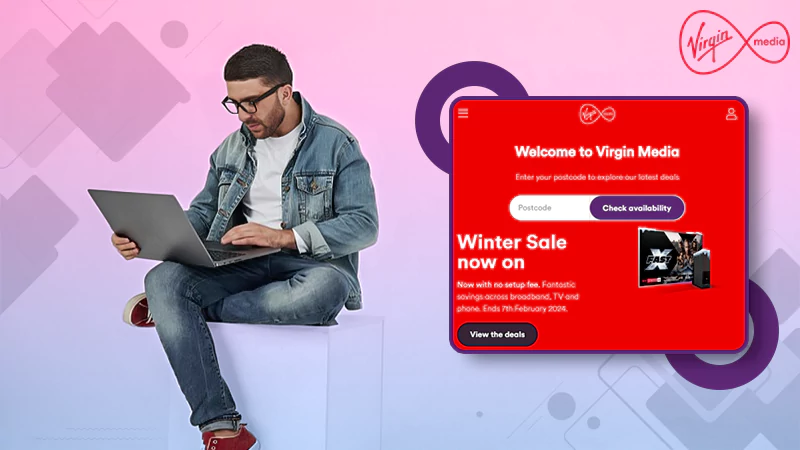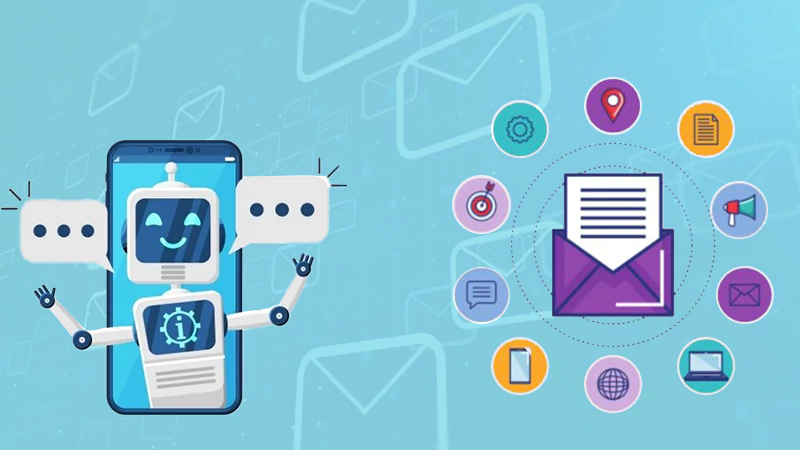Email Etiquette: Writing Polite and Professional Emails
Key Takeaway
- If you already own a website or business, your email address will look more professional than using a generic domain like Gmail, Yahoo, etc.
- Every email should have a topic that reflects the main idea of the message. It should be logical and easily understood by the receiver.
- With a polite greeting depending on your relationship, convey your thoughts at the beginning itself, say what you need, and thereafter close the email with a polite thank you or sincere.
- Proofread the text of your email to make sure your message is clear and has no mistakes. You can use Grammarly or another grammar checker to stay assured.
Emails made our everyday and business lives easier. While you can write a sweet letter to a friend, you need to pay extra attention to emails as a professional. If you are a student or just starting a career as a profession, learn how to write polite and well-polished emails with efficient Gmail tricks. You can also take e-mail writing as a career as the email marketing revenue (2020-2027) showcases tremendous growth in this field.
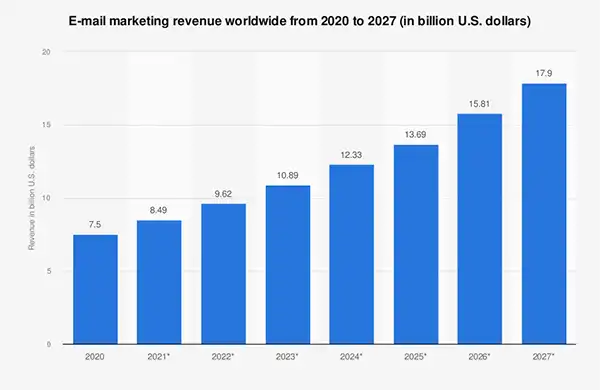
It’s also possible that your email may not reach its intended destination. This could happen if it ends up in the recipient’s spam folder. If you’re not careful and don’t put much thought into composing your emails, you’re likely to be categorized as spam by the recipient. While there are email warm-up processes that can assist you with this, it’s still advisable to put careful consideration into how you send your emails.
We have asked expert writers from PayForWriting to share top tips on keeping etiquette and success in writing communication. If you want to avoid your inbox getting swamped with emails and blushing for errors in your messages, consider the following recommendations to become effective in email correspondence.
Email Set-Up as Basic Etiquette
First things first, an email username that comes before the at sign (@ symbol) and domain may play a great role in first impression and delivery. If discussing business spheres, your username should sound like your name or business, as a poor username will be considered as spam webmail email will go to spam. For example, ohw234@business.com is preferably changed to ostin.harlow@business.com.
The domain is the email address section that appears after the @ symbol. If you already own a website or business, your email address will look more professional than using a generic domain like Gmail, Yahoo, etc.
Tip. If English is not your first language, make sure your phone or laptop is set to English, as your emails may use another alphabet and automatic signs added to emails that increase the chance of being sent to spam.
Also, make sure that your responses automatically come from your professional email and that your automatic signature is well-written.
Do You Know: As per statistics there were up to 4.3 Billion email users worldwide in 2022 and this will grow to 4.6 Billion in 2025 itself.
Subject Line Matters
Every email should have a topic that reflects the main idea of the message. It should be logical and easily understood by the receiver. If you write an uninformative subject line, the recipient may even ignore the email, or it may automatically move to the spam folder. Here are some examples of various types of emails:
Job Cover Letter
Mary Ginger – Office Manager candidate
Referred by Dr. Scott for Marketing Assistant
Follow Up Letter
Mary Ginger following up on a business proposal
Office Manager interview follow-up
Thank You Letter
Thank you for ____
Meeting Invitation
Developer Team weekly meeting: Monday 9:00 am
Information Request Letter
Inquiry about product specifications and pricing
Request for project updates and timeline information
Tip. Don’t include greetings in the subject line. If a specific person referred you, write their name in the subject line.
Crafting an Effective Message
Every professionally written email includes a greeting, core message, closing words, and contact information section.
Greetings. Every polite and professional email begins with a greeting. Greetings may vary depending on your relationship and how much you know the person. The typical formula for formal greeting looks like:
Dear + Mr./Ms./Dr./Professor + Last name
E.g., “Dear Ms. Brown.” If you are not sure about the recipient’s gender, use the full name instead of using the title.
Tip. In case you are writing to your team or a group of people, you can use “Hi everyone” or its variations.
Core Message. Email may serve you various purposes, and it’s always a good idea to communicate your thoughts at the very beginning. Your mail may ask the recipient to click the link, answer the question, prove assistance, inform, etc. So don’t beat around the bush and say what you need.
Avoid complex sentences and excessive use of punctuation and capital letters. Always consider your relationships with the recipient, and if in doubt, stick to a more official and polite tone.
Important Tip: It is necessary to avoid emojis, avoid vague subject lines, and always keep the tone professional to create a perfect professional email.
Closing. Close your email message with polite closing words like “Sincerely” or “Thank you.” State that you are ready to answer any questions at the end of the letter. Ensure you keep a polite and professional tone without slang, inappropriate abbreviations, and informal language. Keep in mind that the way to start and end your email leaves a lasting impression on the recipient, so think carefully about your word choice.
Create a standard contact information form that will be automatically attached to all your emails. It is recommended to provide your phone number and email address in addition to any contact information shared so the recipient can contact you with another means of communication if needed.
Before You Hit “Send”
Proofread the text of your email to make sure your message is clear and has no mistakes. You can use Grammarly or another grammar checker to ensure you haven’t made any grammar or spelling mistakes. Some such checkers even have built-in plugins that can check your text in the mail application. But don’t rely solely on AI. Spell-check every single message you send.
Another imperative thing is to ensure you have correctly input the recipient’s email in the “to” line. Avoid embarrassment or misunderstandings by making a habit of double-checking if you have picked the correct name.
Also, check if it’s necessary to click “Reply All,” and everyone in the email chain needs to read the message you plan to send.
Ensure that your tone is appropriate. If you ask for help, don’t demand it by texting, “I’d like you to help me with this problem.” The better one would sound, “If you have time, would you mind taking a look at… and offer me some suggestions?”
Updated lines: If you need to attach docs and files, give preference to PDF attachments or links to online Google Docs files (check if you have given the recipient permission to view/edit the document).
After You Hit “Send”
Stay calm and wait for the response. If you need an answer to a question or something that requires a prompt reaction, just call the person. In other cases, the email etiquette gives 48 hours for a response. Also, consider that the work hours and weekends may also affect the speed of recipients answering your email. If you are writing to a professional email account, the person may not use their time to check their mail.
If you have requested information or asked for assistance, you can send a kind reminder with a follow-up letter after the email has been sent within two to three business days. Many professionals work with a busy inbox and may need more time for response.
Tips
To make your email correspondence more efficient, we recommend you take time to create your checklist or a routine that will consider all pivotal points of email etiquette. Here are some tips that you can include along with previously highlighted actions:
Make a rule to compose the email and write a subject line first. Write down the recipient’s email address only after you have checked the text and are completely satisfied with the message. This will avoid accidental sending.
Always keep in mind that the recipient may have hundreds of emails every day, so keep your subject line as specific as possible.
Respond to emails promptly and prioritize them for effective communication.
Create paragraphs for long-form emails and organize them by giving more space between them. Make the text easy to read and straightforward.
Get straight to the point in your message right in the first paragraph. “I hope this letter finds you well” is not a good idea to start your email 😉
Be polite. Always write a greeting at the beginning, thank the recipient for their time (if applicable), and end with a short closing phrase.
Always include a signature line that duplicates your email address, phone number, and address.
Mind your tone. Professional emails must have a neutral, polite, or positive manner. Such phrases like “thank you,” “Could you please,” “I am having some difficulties,” “do you have,” etc.
Create specific folders and filters to sort all incoming emails. You can specify keywords or organize senders that will automatically deliver to a separate folder. This will help you stay organized.
Avoid acronyms that your recipient may not be aware of, and always spell-check the acronym if used.
If you feel anger or frustration, refrain from answering emails. Reply only with a cold mind.
Wrapping Up
No matter if you are writing a networking email or a thank you note, be polite and double-check your message before sending it. Writing emails may take more time for the first time, but when you stick to your email correspondence checklist, the process will be easier and more efficient.