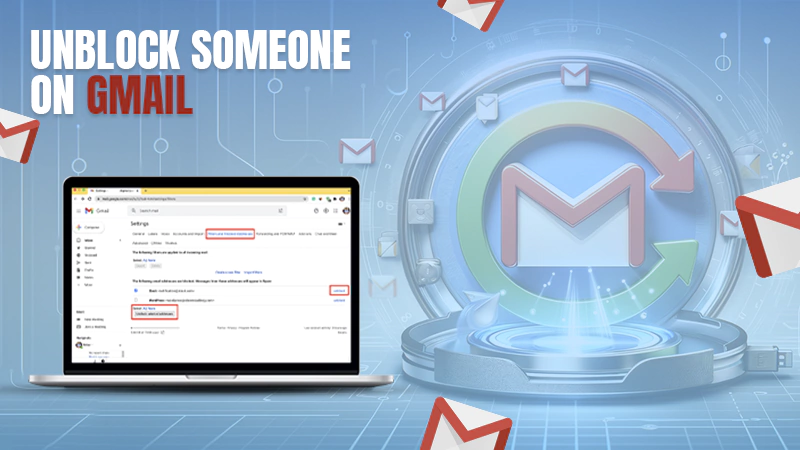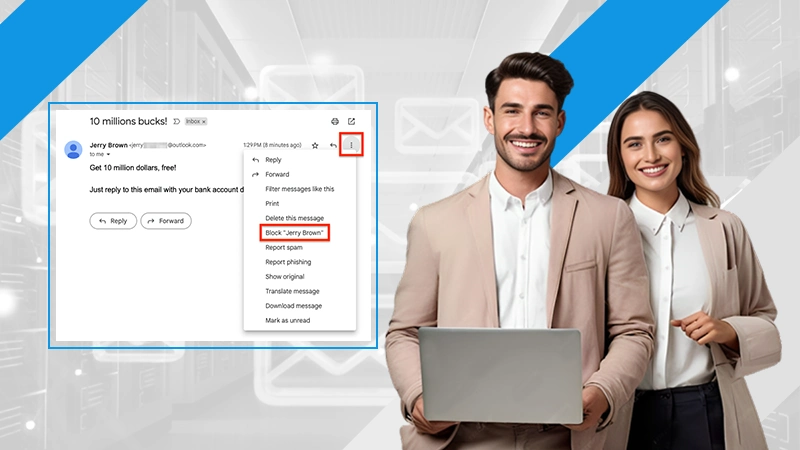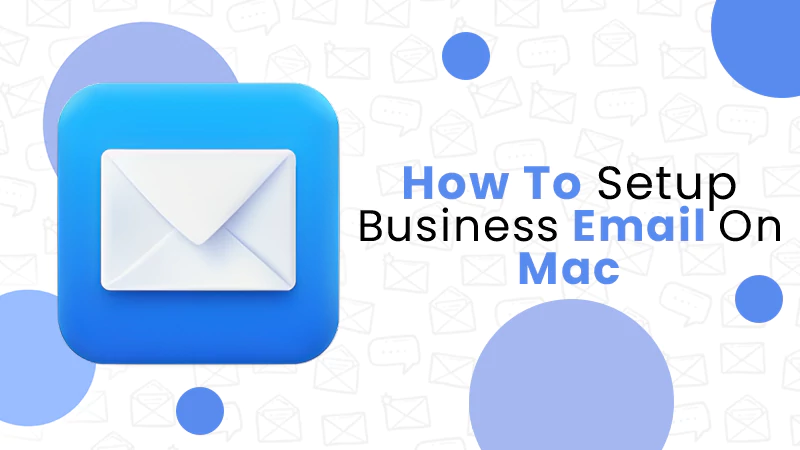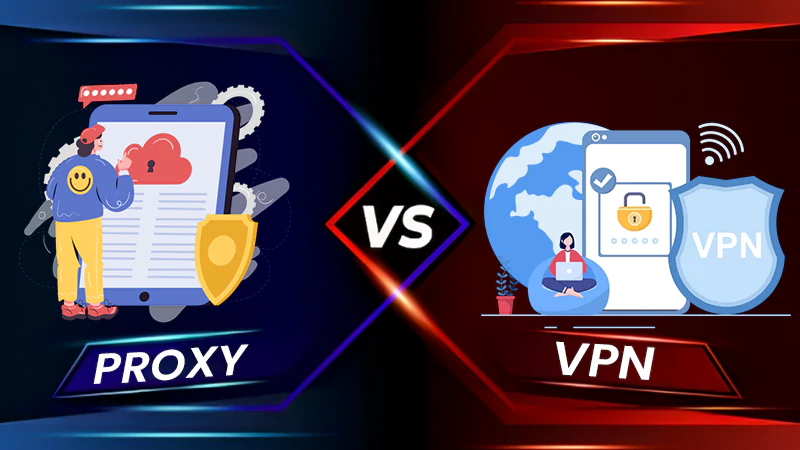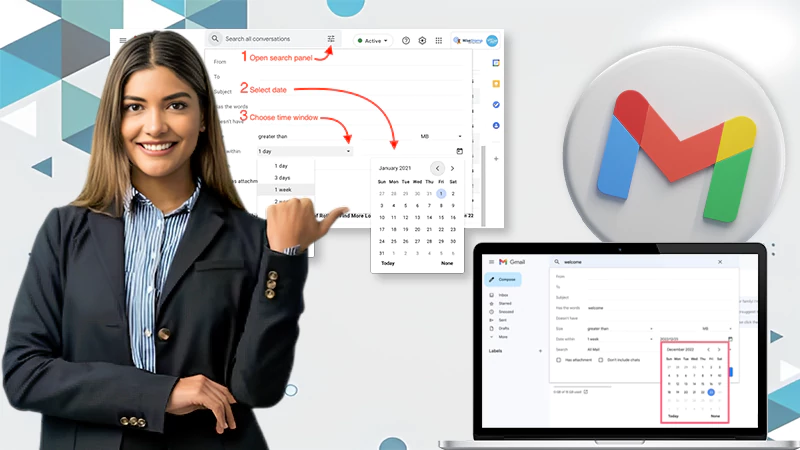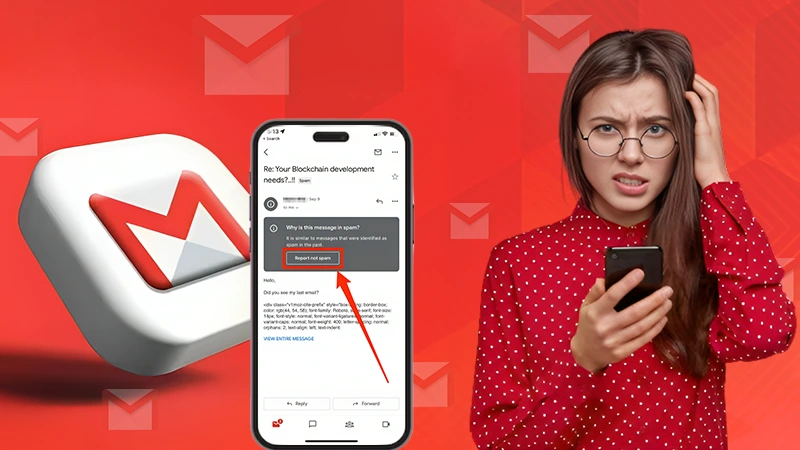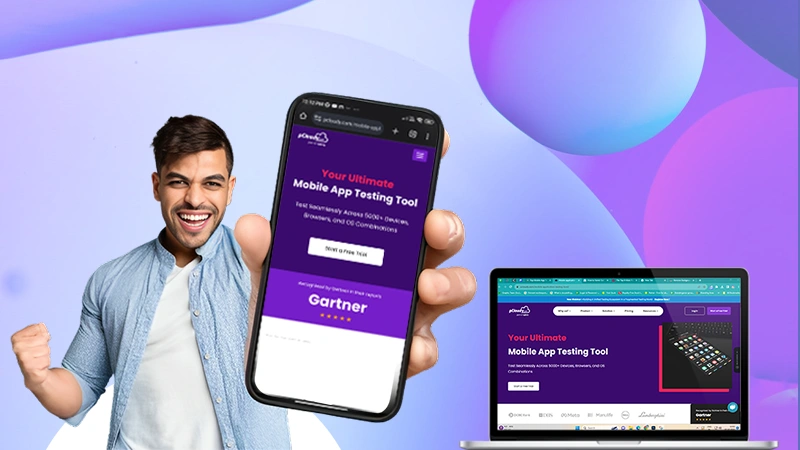How to Read Encrypted Email on Webmail?
This article will teach you how to read encrypted email on webmail services like Gmail, Yahoo Mail, Hotmail, etc.
How to Read Encrypted Email on Webmail?
Encryption protects data during transmission over the Internet. Encrypted emails are unreadable by third parties (including webmail providers).
Email encryption is a complex topic, but it is something that we need to be aware of in this day and age. If you want to be able to read an encrypted email, you need to know the encryption key necessary to decrypt the mail.
This may be something you have, or it may be something you can request from the sender. However, if the person encrypting the message did not include the encryption key, you’re out of luck. Unless you have the encryption key, you can’t decrypt the message.
So, how do you read an encrypted email on webmail?
The answer to that question is quite simple: you can’t. If you want to read an encrypted email, you need to ask the sender for the encryption key. It’s as simple as that. If the sender does not provide the encryption key, you can’t read the email. However, there are a few options available to you when trying to read an encrypted email.
This article will show you how to read an encrypted email using your webmail provider.
Step 1: Make sure you have the right tools:
The first thing you need is the ability to read an encrypted email message. You will need a program that supports encryption, such as PGP, GPG, or OpenPGP. We suggest using OpenPGP because it’s open-source and free if you don’t know which one to use.
Step 2: Install the application:
Once your program is installed, you can start reading encrypted emails. There are several different ways to do this. You can use the default method or use a special tool that allows you to read encrypted email messages. If you’re using the default method, you’ll need to install an add-on for your webmail service.
Step 3: Sign up for your webmail provider:
You’ll need to sign up for your webmail provider. This is the step where you’ll get your account information. You’ll need your email address, password, and security question.
Step 4: Add the encryption software:
Once you have your webmail account set up, you’ll need to install the encryption software. This is the step where you’ll be able to read encrypted email messages.
Step 5: Use the encryption software:
Now, you can use the encryption software. You can use it to decrypt the encrypted email message. You’ll need to follow a few steps to do this.
Step 6: Read the email:
Once you’ve decrypted the email, you can read it.
In conclusion, there are two main methods for reading encrypted email messages on webmail services. The first is by using an encrypted mail client such as PGP. The second is by using a third-party plugin.
This article will focus on the second method, which is to use a third-party plugin. To do this, you need to go to the website of the webmail service and search for the plugin. Once you have found the plugin, click on the download link. You can then install the plugin on your webmail account. Once installed, you can now read the encrypted messages.