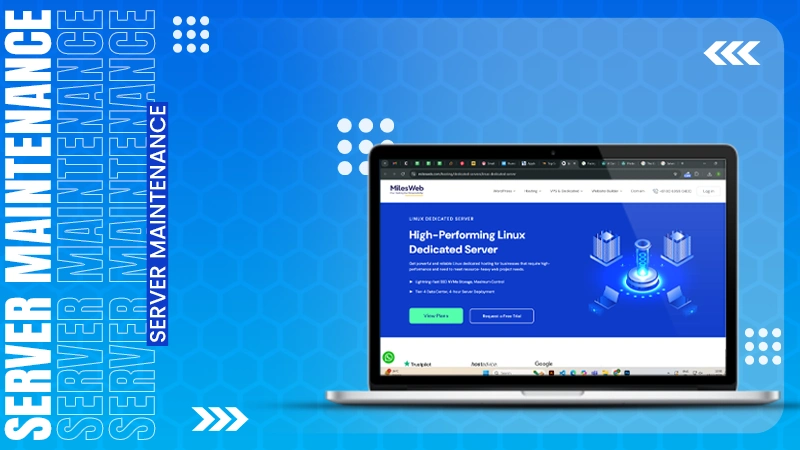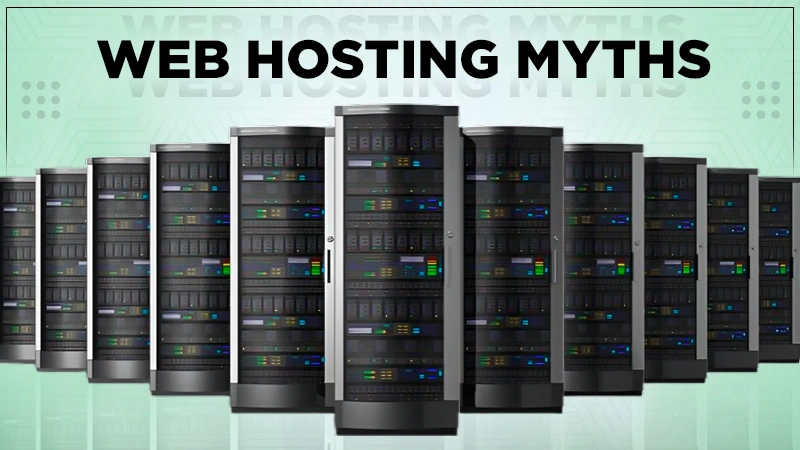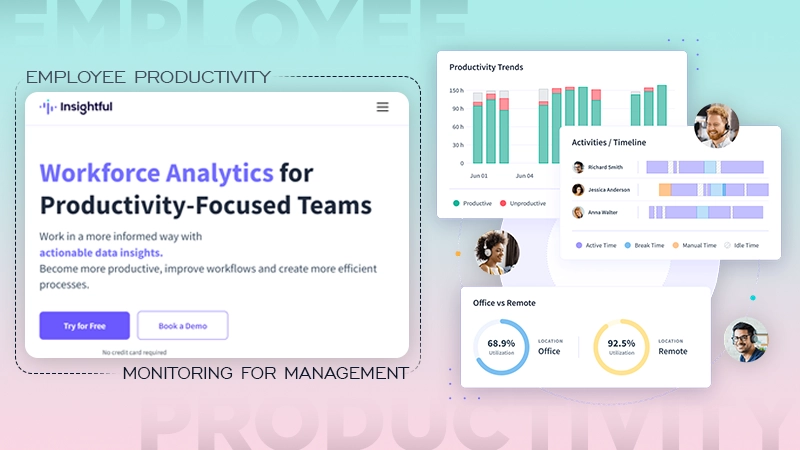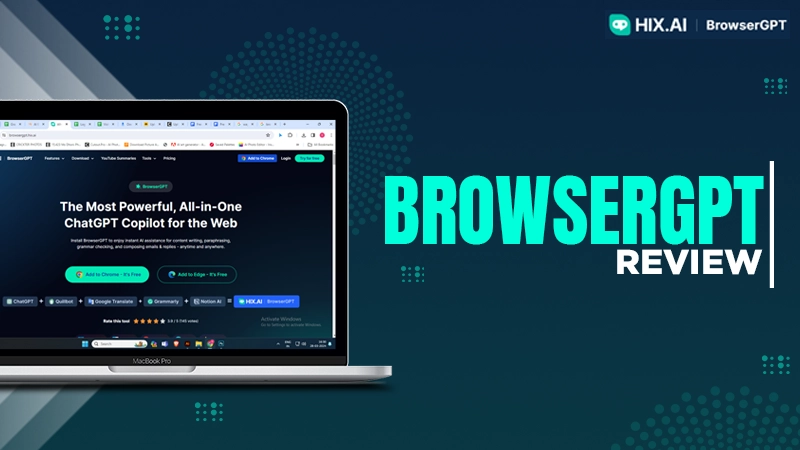Imagestotext.io Review: Ai at Its Finest

This blog post is an in-depth exploration of Image to Text.io. The online image-to-text converter, with the advanced technology embedded in it, makes the conversion process effortless and quick.
The image-to-text website hosts dozens of tools related to the conversion and editing of images. One of them is this AI-powered picture-to-text converter.
This tool has multiple real-time applications.
For example, students need it to get the text out of the pictures of the notes they captured in the classrooms. In offices, it is needed when you are required to extract text from multiple digital documents.
In short, visual content dominates these days, and the need for efficient conversion tools is greater than ever.
ImagestoText.io emerges as a solution that fills this gap with its unparalleled accuracy and simplicity
Imagestotext.io in a Nutshell
ImagestoText.io is an online tool that makes the conversion of images to text a seamless process. The tool effortlessly extracts the text from pictures of any format. Be it PNG, JPG, GIF, or JPEG.
Regardless of the type of format, you get the words from the images in an instant.
On top of that, the generator is completely free of cost. There is no need to sign up or log in, this conversion from image to text is a total convenience.
DID YOU KNOW?
Some image-to-text converters can achieve 100% accuracy when capturing data from photographs.
Key Features that Set ImagestoText.io Apart
Many features make it a popular choice for people seeking a quick solution for converting images into characters. Here is a detailed look at these features:
Precise Text Extraction
It offers an exceptional level of accuracy in converting all types of image formats into coherent text. Its advanced algorithms guarantee that even complex photos are transcribed with remarkable precision.
User-Friendly Interface
Using this converter is such an easy process, thanks to its intuitive and user-friendly interface. The tool has been designed with simplicity and accessibility in mind, making it available to users with even less technical proficiency.
Input Size
You can turn the image into text with an input size of up to 10MB. There is also the option of uploading the images in bulk.
You can upload five images at once. This means you can not only save time but also extract the written content without losing accuracy.
Multilingual Text Extractor
Imagestotext.io is great at recognizing fonts written in other languages. This means you can not only extract the words in English but also in other languages as well.
Versatility in Input
From handwritten notes to printed content and everything in between, this content extractor from images can accommodate a wide array of input types.
You can enter the image in whatever format you like. You can turn images into words in the following formats: PNG, JPG, GIF, and JPEG.
This flexibility in image input makes the tool an all-encompassing solution for every user.
AI-Powered Extraction
The exact extraction of text with this converter is possible because of artificial intelligence technology. This advanced and latest technology recognizes any type of font, be it distorted or even skewed.
How ImagestoText.io Works
The work behind the converter lies in its sophisticated AI algorithms. When an image is uploaded, the tool swiftly analyzes and interprets the visual content, converting it into accurate, readable content.
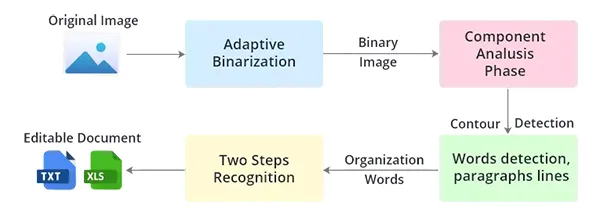
This diagram shows how a normal image-to-text converter works.
The process is not only rapid but also pretty consistent, delivering reliable results every time.
This is a behind-the-scenes process of getting the words out of the images.
On the surface, the process of extracting fonts from the images is straightforward. It is like clicking a few buttons and words in front of you. Here is a breakdown of it:
Upload the image
First of all, you need to upload the input image in the designated box. The box is right in front as soon as you open the Imagestotext.io website. There is the option of pasting the image as well.
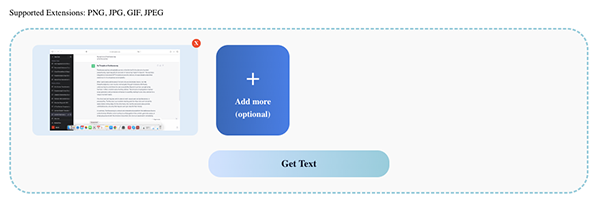
Click ‘Get Text’
The next and final step is to click the button that says, ‘Get Text’. After hitting this key, the textual content will be ready in just a few seconds. The extracted content will be ready for you to edit now.
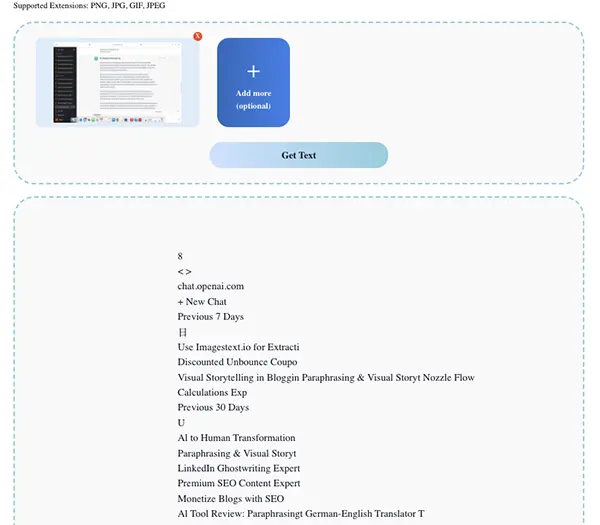
That is how easy it is to get the words out of the images.
What Makes it a Finest Images-to-Text Extractor
Speed and Efficiency
This generator is known for its efficiency and quick service to its users. As soon as it is received, prompt results will be ready without compromising on accuracy. The tool’s swift processing sets it apart in an era where time is of the essence.
Diverse Adaptability
From academia to business, it is useful to a broad spectrum of users. Its adaptability makes it a valuable asset for professionals, researchers, and students alike.
Bulk Extraction
It supports bulk extraction along with single-image extraction. You can upload five images at once for quick and efficient textual extraction.
Multiple Format Support
It also improves convenience by seamlessly extracting content from various image formats and effortlessly supporting JPG and PNG files as editable Word documents.
It extends its strengths further and breaks conventional barriers as it adeptly converts GIF and SVG files into accessible textual content.
Conclusion
imagetotext.io is at its finest with its incredible features. The website hosts multiple tools to convert different formats into one another. However, its converter is the most prominent of all.
This review explains how it is a necessity as well as a luxury to have this efficient tool at its disposal.
It is a quick solution to manually typing the content from all your images. The bulk image and multiple format support make it a popular choice for students and professionals.
Therefore, this image-to-text converter emerges as a standout performer.
Its precision, user-friendly interface, and adaptability make it a go-to solution for individuals across various sectors.